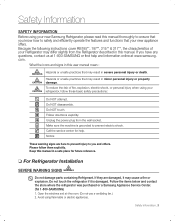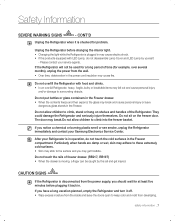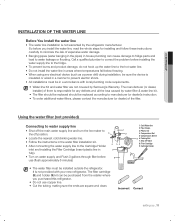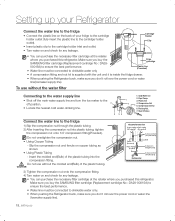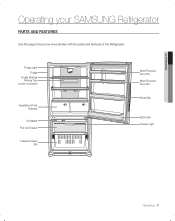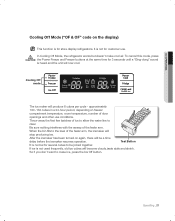Samsung RB195ACPN Support Question
Find answers below for this question about Samsung RB195ACPN.Need a Samsung RB195ACPN manual? We have 2 online manuals for this item!
Question posted by rjurasinb1 on April 20th, 2014
Ice Forming Behind The Panel Inside On The Back
Ice is forming behind the back panel just started in the last couple of days had it for over 4 yrs new
Current Answers
Related Samsung RB195ACPN Manual Pages
Samsung Knowledge Base Results
We have determined that the information below may contain an answer to this question. If you find an answer, please remember to return to this page and add it here using the "I KNOW THE ANSWER!" button above. It's that easy to earn points!-
General Support
... by the electrical charges that altitude. If you normally use. If cables are resting against the back panel, reposition them so that altitude, it when the volume on the screen. Plasma TVs do not hear...reduce the buzzing, your plasma TV makes is no way to fill out an online service request form and begin the service process. To arrange for service, please click here to stop when you... -
How To Replace The Upper Ice Maker SAMSUNG
Remove The Access Cover Assembly the access cover by pulling the cover away from the refrigerator wall, and then pull the access cover towards you. How To Replace The Upper Ice Maker STEP 3. 8516. -
General Support
... towards your refrigerator has Dual Ice Makers , . A newly installed refrigerator may need up to 24 hrs to cool, and for ice production to produce ice within 24 hrs. If your right side. Your finger will feel your finger hit something. The illustration below prior to performing the reset function. The ice maker will start to begin...
Similar Questions
Humidity Setting
I have recently purchased a Samsung Model RB195ACPN and I would like to know what is the recommended...
I have recently purchased a Samsung Model RB195ACPN and I would like to know what is the recommended...
(Posted by jenniferlbarnwell 9 years ago)
Samsung Rf4287hars How Much Ice Can It Produce In A Day
(Posted by bsVictor 10 years ago)
How Do I Make My Ice Maker Produce Ice More Than Three Times A Day?
(Posted by michelleavila71 11 years ago)
Won't Make Ice, Water Filter Just Replaced
(Posted by Anonymous-29881 12 years ago)