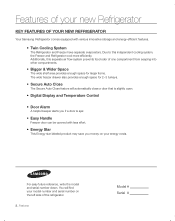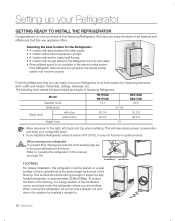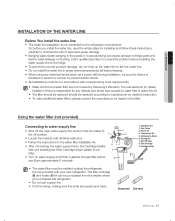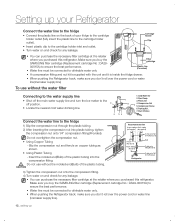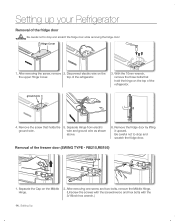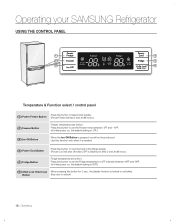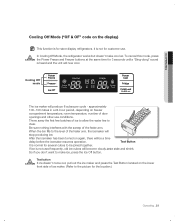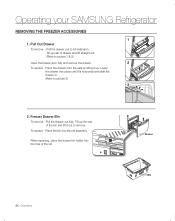Samsung RB195ABBP/XAA Support Question
Find answers below for this question about Samsung RB195ABBP/XAA.Need a Samsung RB195ABBP/XAA manual? We have 1 online manual for this item!
Question posted by laqPle on September 20th, 2014
Why Refrigerator Drawers Hold Water
The person who posted this question about this Samsung product did not include a detailed explanation. Please use the "Request More Information" button to the right if more details would help you to answer this question.
Current Answers
Related Samsung RB195ABBP/XAA Manual Pages
Samsung Knowledge Base Results
We have determined that the information below may contain an answer to this question. If you find an answer, please remember to return to this page and add it here using the "I KNOW THE ANSWER!" button above. It's that easy to earn points!-
General Support
... be cleaned about once or twice a year. The deodorizer is dried in a confined area, odors trapped in the back of the refrigerator compartment by the shelf above the CoolSelect Zone drawer. The deodorizer cartridge should be spread to that area. Completely dry out the cartridge for at least 8 hours in an open... -
How To Bleed The Air From The Refrigerator Water System SAMSUNG
... glass fills before the two minutes are up, or before there is a steady stream of water, release the dispenser button, empty the glass, move it back to its position under the water dispenser and press the water dispenser button for approximately 2 minutes, or until there is a steady stream of water. Product : Refrigerators STEP 3 STEP 3. -
How to Change the Water Filter and Reset the Filter Indicator SAMSUNG
... of the Printer ML-2571N 614. How to Change the Water Filter and Reset the Filter Indicator STEP 3 STEP 4 STEP 5 Remove the Old Water Filter 1. Side by Side 615. How to the left (counter-clockwise) 90 degrees, until you feel a click. 2. Product : Refrigerators > You will feel it unseat itself from the housing...
Similar Questions
My Refrigerator Is Leaking Water
why is my refrigerator leaking water into the draws
why is my refrigerator leaking water into the draws
(Posted by jdareena 9 years ago)
How To Fix Water Found In My Samsung Refrigerator Drawer
(Posted by buzzoreid 10 years ago)
Samsung Refrigerator Rb195abpn Leaking Water
Samsung refrigerator RB195ABPN is leaking water from behind the rear panel into or under one or both...
Samsung refrigerator RB195ABPN is leaking water from behind the rear panel into or under one or both...
(Posted by mel199182 10 years ago)
What Is The New/replacement Model For Refrigerator #rf263aebp/xaa
what is the new/replacement model for refrigerator #RF263AEBP/XAA
what is the new/replacement model for refrigerator #RF263AEBP/XAA
(Posted by lindseyaschwendau 11 years ago)