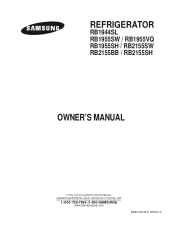Samsung RB1955VQ Support Question
Find answers below for this question about Samsung RB1955VQ.Need a Samsung RB1955VQ manual? We have 1 online manual for this item!
Question posted by qualitywasherservice on October 16th, 2012
Samsung Frig Rb1955vqxaa Quits Cooling Cycling Power Helps! Why?
SAMSUNG FRIG WARMS UP, IF I UNPLUG IT & REPLUG IT IN IT STARTS WORKING AGAIN. THAT HAS TO BE DONE TWICE A DAY. THE MAIN CONTROL BOARD P/N DA41-00128D HAS ALREADY BEEN REPLACED AND IT STILLS NEEDS TO BE UNPLUGGED AND REPLUGGED IN TWICE A DAY.
HELP! WHATS UP?
Current Answers
Related Samsung RB1955VQ Manual Pages
Samsung Knowledge Base Results
We have determined that the information below may contain an answer to this question. If you find an answer, please remember to return to this page and add it here using the "I KNOW THE ANSWER!" button above. It's that easy to earn points!-
General Support
... handset to performing the hard reset. Much like rebooting a computer, the soft reset will exit the current screen and cycle power to the handset To perform a hard reset to either the Main Memory or My Storage follow the steps below: Tap on the System tab, located at the bottom Tap on Hard... -
General Support
... you have Local Serial and USB checked. I Am Having Problems Syncing My I330, Can You Help Me? Click on Start, Settings, go to your old user information should now be seen when you have followed steps 8-10 your Control Panel, click on . WARNING: PERFORMING THE FOLLOWING PROCEDURE WILL ERASE ALL DATA ON THE... -
SCH-I920 - How To Reset SAMSUNG
... the handset without deleting any data stored in either the main memory or my storage. Soft Reset A soft reset is a useful tool to use if the device were to the handset Much like rebooting a computer, the soft reset will exit the current screen and cycle power to lock up or become unresponsive.
Similar Questions
How To Replase Power Cortsamsung Refrigerator Rf4287ha
(Posted by tesylv 10 years ago)
Ice Build Up Behind Cool Zone Drawer In Refrigerator Prevents Door From Closing
(Posted by markzeise 11 years ago)
Freezer Cool Very Well And Refrigerator Section Seted At 38 Deegre,but Dont Belo
(Posted by candelazodeutuado 11 years ago)
Refrigerator Will Not Cool, Fridge Power Cool Setting Is Blinking At 36 Degrees.
Blinking fridge power cool setting reads 36 degrees and flashing. Diconnected power plug, waited 10 ...
Blinking fridge power cool setting reads 36 degrees and flashing. Diconnected power plug, waited 10 ...
(Posted by vidadulce 12 years ago)