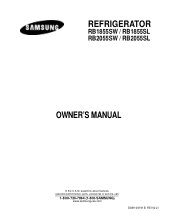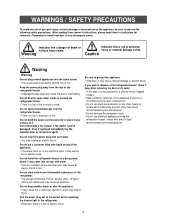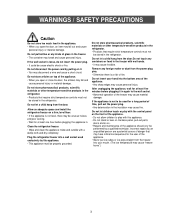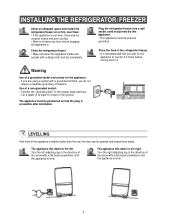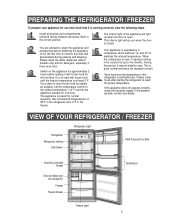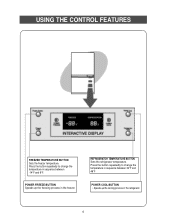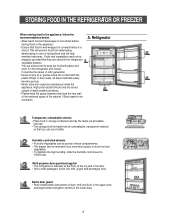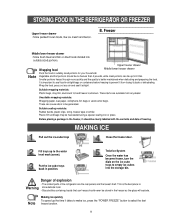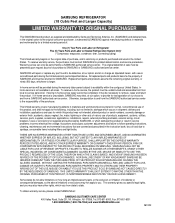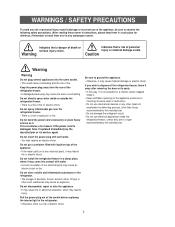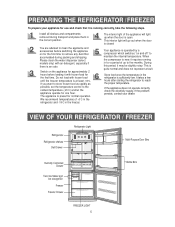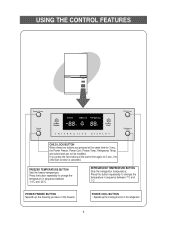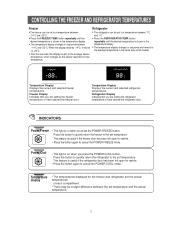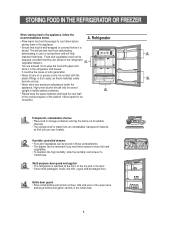Samsung RB1855SW Support Question
Find answers below for this question about Samsung RB1855SW.Need a Samsung RB1855SW manual? We have 2 online manuals for this item!
Question posted by christie1579 on August 22nd, 2011
Problems With Temp. And Defroster
Our fridge keeps freezing up and does not keep proper tempetatures. How can I fix it?
Current Answers
Related Samsung RB1855SW Manual Pages
Samsung Knowledge Base Results
We have determined that the information below may contain an answer to this question. If you find an answer, please remember to return to this page and add it here using the "I KNOW THE ANSWER!" button above. It's that easy to earn points!-
General Support
...PC and are experiencing problems, it will cause problems with another computer. ...Repeat this for completing this software to Anti-Virus software running in mind if you get a majority of your VPN to synchronize your Windows Mobile device with a Windows Mobile device, your anti-virus or firewall software manufacturer for further support. Keep... -
General Support
... Photos Taken With My SGH-p735? Do I Check The Firmware / Software Version On My SGH-p735? Do I Am Having A Problem Playing Some MP3 Files From The RSMMC Card, Can This Be Fixed? The SGH-P735 Can The RSMMC Card Work With Regular SD/MMC Readers? View the T-Mobile SGH-P735 Menu Tree... -
General Support
... face such problems anymore thanks to...has received a Performance Reliability Certificate from your room. Cooling Performance Ton 1.5 Ton (W) 4,800 Refrigerant Type R22 Bio Sleep Mode Moisture Removal (Pts / hr) 2 Air Circulation (Max, CFM)... Plus™ Plus the filters can save a lot on the market by keeping the temperature and humidity at 54°C SAMSUNG's UTR (Ultra Tropical Rotary)...
Similar Questions
Egg Tray For Model Rb1855sw
Hello. I live in Thornhill, Ontario. My Samsung Refridgerator Model RB1855SW needs a new 'egg' tray ...
Hello. I live in Thornhill, Ontario. My Samsung Refridgerator Model RB1855SW needs a new 'egg' tray ...
(Posted by ymmijwall 9 years ago)
The Temp Indicator Light Of The Fridge Keeps Flashing And All Food Is Frozen
the tempreture indicator light of the refridgerator keeps flashing and all the food in the rifridger...
the tempreture indicator light of the refridgerator keeps flashing and all the food in the rifridger...
(Posted by lfbanks35 10 years ago)
Rb1855sw Samsung Beeping
Could the refrigerator beeping be as simple as due to the light being out in the refrigerator portio...
Could the refrigerator beeping be as simple as due to the light being out in the refrigerator portio...
(Posted by agorey1 10 years ago)
My Fridge Keeps Freezing Up Most Of The Food.
My fridge keeps freezing up most of the food. Freezer wirks fine, as far as I know (everything is fr...
My fridge keeps freezing up most of the food. Freezer wirks fine, as far as I know (everything is fr...
(Posted by Simplkindoflife 12 years ago)
How Do I Change Temp From Centigrade To Fahreheit?
How do I change temp from centigrade to Fahreheit?
How do I change temp from centigrade to Fahreheit?
(Posted by badams01 13 years ago)