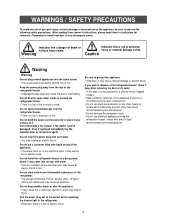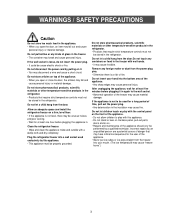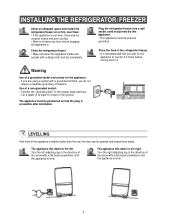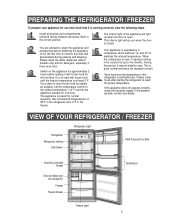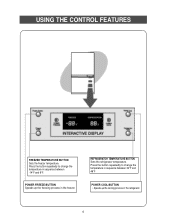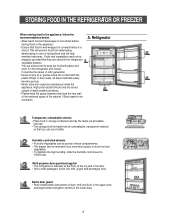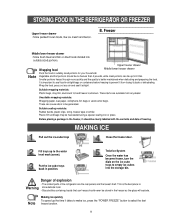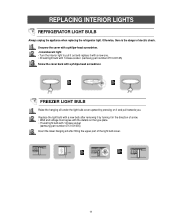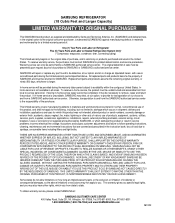Samsung RB1844SW Support Question
Find answers below for this question about Samsung RB1844SW.Need a Samsung RB1844SW manual? We have 1 online manual for this item!
Question posted by SDP64 on May 15th, 2011
Condesor Fan
CONDENSOR FAN AND EVAP NOT RUNNIG INSTALLED NEW BOARD FAN MOTOR ARE ALL GOOD
Current Answers
Related Samsung RB1844SW Manual Pages
Samsung Knowledge Base Results
We have determined that the information below may contain an answer to this question. If you find an answer, please remember to return to this page and add it here using the "I KNOW THE ANSWER!" button above. It's that easy to earn points!-
General Support
...;ิดจากสาเหตุใด? พัดลมตัวใน(Cross Fan) ask13d2ve สักพักแอร์ตัดหยุดทำงานมี... -
How To Bleed The Air From The Refrigerator Water System SAMSUNG
... its position under the water dispenser and press the water dispenser button for approximately 2 minutes, or until there is a steady stream of water. Product : Refrigerators STEP 3 STEP 3. Bleed The Air From The System Hold a glass under the dispenser, and then continue the air bleeding process until there is a steady... -
General Support
...compressor features incredible power that too for a new day ahead. maintains superb performance even in severe... (BEE). Cooling Performance Ton 1.5 Ton (W) 4,800 Refrigerant Type R22 Bio Sleep Mode Moisture Removal (Pts / hr... consume less energy which conforms to install as well. Easy Maintenance Weight: 30...Auto Swing Air Flow Control Steps (Cool/Fan) Auto Air Discharge Side Air Ventilation ...
Similar Questions
Cooling, On And Off Problem
My Samsung RB1844SW is no more cooling as before and the on and off button is no more working, how t...
My Samsung RB1844SW is no more cooling as before and the on and off button is no more working, how t...
(Posted by Whitly 8 months ago)
How Do I Replace Samsung Rs2530bsh Condesor Fan Motor Replacement
(Posted by tfehorsm 9 years ago)
Samsung Model Rf26xaers Evaporator Fan Motor Not Coming On In Frige.
Freezer on bottom, side by side fridge on top. Evap fan motor not coming on in fridge. Replaced 50$ ...
Freezer on bottom, side by side fridge on top. Evap fan motor not coming on in fridge. Replaced 50$ ...
(Posted by gplngchris 11 years ago)
Changing Fan Motor
how do i change the fan motor or how do i get access to it.
how do i change the fan motor or how do i get access to it.
(Posted by dgarrisonbell 12 years ago)
Samsung Rf266abpn Refigerator (upper)evaporator Fan Motor
How do you remove plastic cover to replace the evaporator fan motor?
How do you remove plastic cover to replace the evaporator fan motor?
(Posted by billkids2 12 years ago)