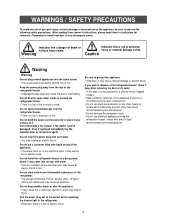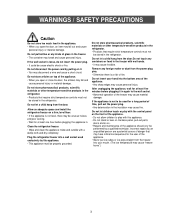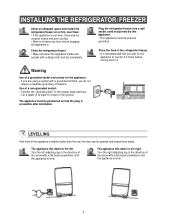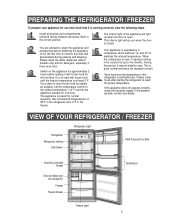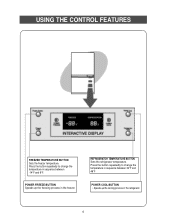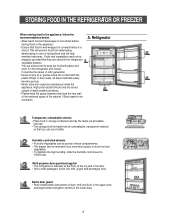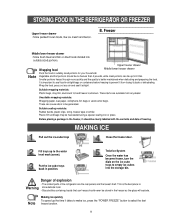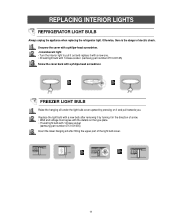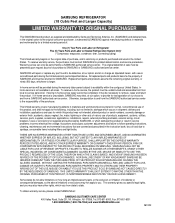Samsung RB1844SW Support Question
Find answers below for this question about Samsung RB1844SW.Need a Samsung RB1844SW manual? We have 1 online manual for this item!
Question posted by Margarettokarski on August 25th, 2012
What Temperature Should Be Set For Fridge And For Freezer And How To Adjust It?
The person who posted this question about this Samsung product did not include a detailed explanation. Please use the "Request More Information" button to the right if more details would help you to answer this question.
Current Answers
Related Samsung RB1844SW Manual Pages
Samsung Knowledge Base Results
We have determined that the information below may contain an answer to this question. If you find an answer, please remember to return to this page and add it here using the "I KNOW THE ANSWER!" button above. It's that easy to earn points!-
General Support
... Alert To Vibrate? Is There A Way To Turn Off The Sound Or Change The Alert To Vibrate? The setting can be adjusted to silent or vibrate in this menu option. My SCH-A650 Is Set To Silent Mode But I Still Receive An Audible Alert When I Receive Voice Mail. From the standby screen: Press... -
General Support
... not require configuration. For more informaiton on how to certain commands or phrases, Voice Signal settings can be adjusted for HELP when the Voice Signal menu is displayed. To adjust these settings from the standby screen, simply press and hold the TALK key. How Do I Turn On... to use each of the Voice Signal software can be displayed. A list of available options will be adjusted. -
General Support
... people with strong accents or unique voice characteristics may need to adjust the voice command sensitivity or adapt VoiceSignal to match their voices...SCH-A870 (Siren) No Longer Recognizing Voice Commands? To adjust the voice command sensitivity follow the steps below : Select Voice SVC Select Voice Settings Select Sensitivity Adjust the sensitivity to Reject Less, using the navigation keys ...
Similar Questions
Cooling, On And Off Problem
My Samsung RB1844SW is no more cooling as before and the on and off button is no more working, how t...
My Samsung RB1844SW is no more cooling as before and the on and off button is no more working, how t...
(Posted by Whitly 8 months ago)
Rf197acrs Fridge Freezer Adjustment Is From -14 To -22. I Want To Set It About -
(Posted by cseale 8 years ago)
What Are The Settings For Temperature On Fridge/freezer?
Have no temp gauge or number to set....jsut a series of 7 lights, small to large, with large being t...
Have no temp gauge or number to set....jsut a series of 7 lights, small to large, with large being t...
(Posted by imartin 11 years ago)
Cooling Problem
our fridge is cooling fine until it cycles off then we need to unplug it and plug it back in for it...
our fridge is cooling fine until it cycles off then we need to unplug it and plug it back in for it...
(Posted by metalbymike 11 years ago)
Is There A Way To See The Temperature Inside The Freezer Or Refrigerator?
(Posted by jfish 11 years ago)