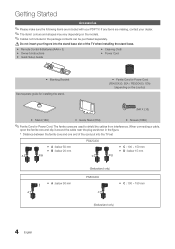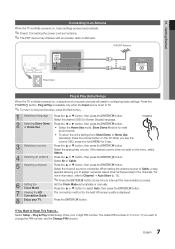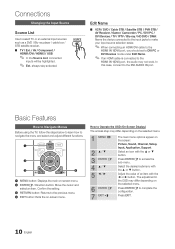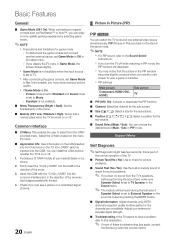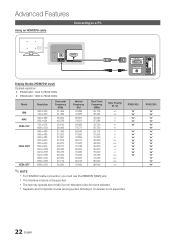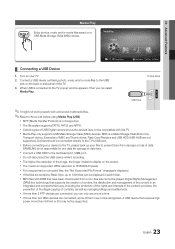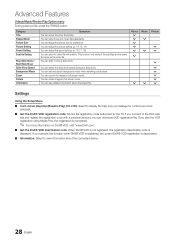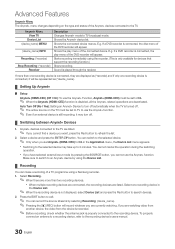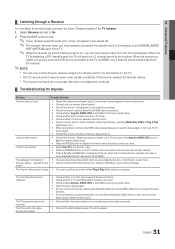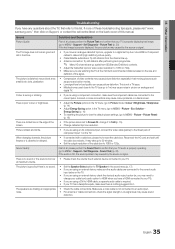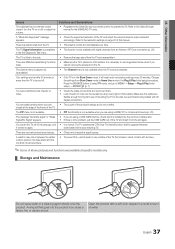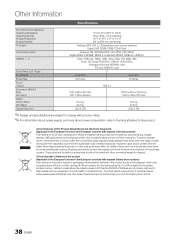Samsung PS42C430 Support Question
Find answers below for this question about Samsung PS42C430.Need a Samsung PS42C430 manual? We have 1 online manual for this item!
Question posted by syamrajesh on May 3rd, 2012
Need To Setup Internet
hi does this tv have the feature to keep the internet facility if so let me know what should be done to upgrade the tv
Current Answers
Related Samsung PS42C430 Manual Pages
Samsung Knowledge Base Results
We have determined that the information below may contain an answer to this question. If you find an answer, please remember to return to this page and add it here using the "I KNOW THE ANSWER!" button above. It's that easy to earn points!-
General Support
..., and then click here to 1.1 million pixels on : The number of defective pixels The location of the defective pixels The color The size of the TV screen If you are having a serious problem with defective pixels depends on a typical Plasma television is not an option. What Is Your Policy On Defective... -
General Support
...nbsp;responsibility for basic setup instructions. Modify SSID / Enable Broadcasting To enable SSID Broadcasting, you'll need to it as... devices on your PC. If you don't know how to any settings you will require you weren't ...Linksys router, type 192.168.1.1 into an internet browser. Some manufacturers also provide a Network Setup Utility as only "Jones"... -
How To Get Started With BD-Live SAMSUNG
Using The Ethernet Port On Your TV. How To Use Easy Setup 3377. 691.
Similar Questions
Samsung. Pn42a450p1dxza Plasma Television Sound But No Picture
I would like to know what diagnostics I can do to tell which part I need
I would like to know what diagnostics I can do to tell which part I need
(Posted by dcharris812 8 years ago)
Need Manual For Plasma Tv Samsung Model # Pn50a650t1fxza
I need to repair a dead TV
I need to repair a dead TV
(Posted by EDMElectronics 9 years ago)
I Want To Upgrade Firmware For Samsung Ps42c430 Model Tv
Firmware upgrade
Firmware upgrade
(Posted by Gabran 10 years ago)
Broken Lcd
my plasma 42 inch has a broken lcd is it posible to use even if is broken because it wont turn on
my plasma 42 inch has a broken lcd is it posible to use even if is broken because it wont turn on
(Posted by aa09062002 11 years ago)
Samsung Ps42c430,dark Frame With Many Color Stripes, Sound Ok.
(Posted by ridomerud 11 years ago)