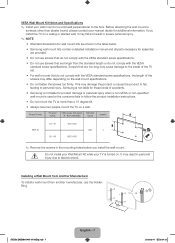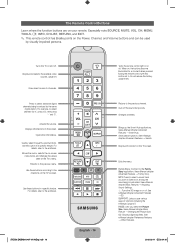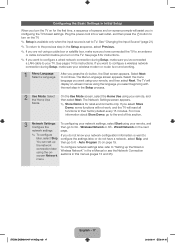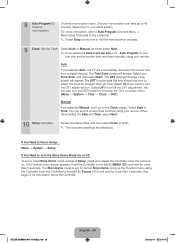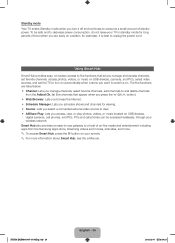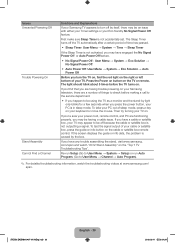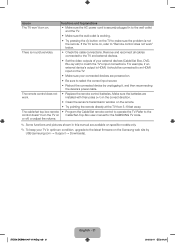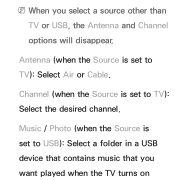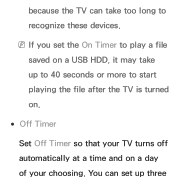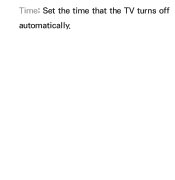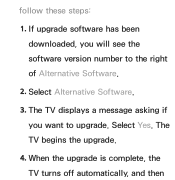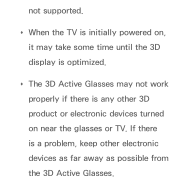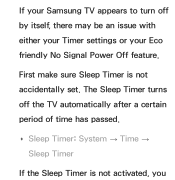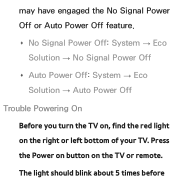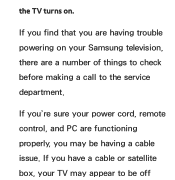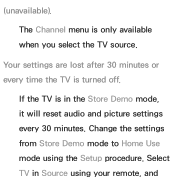Samsung PN64E550D1FXZA Support Question
Find answers below for this question about Samsung PN64E550D1FXZA.Need a Samsung PN64E550D1FXZA manual? We have 3 online manuals for this item!
Question posted by Bennie1971 on August 30th, 2014
My Tv Turns Off By Itself. Turns Back On By Itself. This Time It Didn't Turn Bac
How do I fix thiS?
Current Answers
Related Samsung PN64E550D1FXZA Manual Pages
Samsung Knowledge Base Results
We have determined that the information below may contain an answer to this question. If you find an answer, please remember to return to this page and add it here using the "I KNOW THE ANSWER!" button above. It's that easy to earn points!-
General Support
...fixes the problem. Click OK when done. How Do I Connect My TV To My Laptop? If your TV. An example of Samsung's 2005 and 2006 model TVs... or Plasma TV with an...TV Turn on your laptop and a stereo mini in the lower left and right PC Audio In jacks on the other , connect the audio cable from your laptop through the following function sequence: TV display on most laptops, each time... -
How To Change The Lamp In Your DLP TV SAMSUNG
... cause severe burns. 33640. Turn Off Your TV Turn off your DLP TV, unplug it . You must let the lamp cool sufficiently before replacing it , and let the lamp cool for at least 30 minutes before replacing the lamp. How To Clean Fingerprints And Other Greasy Smudges Off Of Your TV Screen Product : Televisions > -
How To Program The DVD Player's Remote Control To Operate The TV SAMSUNG
... the remote is now programmed. If the TV stays on the DVD player's remote control. While holding the [TV Power] button, use the number buttons on the TV, and then aim the DVD player's remote control at the TV. If the TV turns off, the code worked correctly and your remote control is not compatible...
Similar Questions
Why Does The Tv Turns Off By It Self Within Five Minutes Of Being In On?
Tv turns off within 5 minutes after it's turned on.
Tv turns off within 5 minutes after it's turned on.
(Posted by Jennymonico1105 5 years ago)
Tv Won't Turn Back On
This happened a year and a half ago. TELETECH had to come out and fix this. They said it was a minor...
This happened a year and a half ago. TELETECH had to come out and fix this. They said it was a minor...
(Posted by Bennie1971 9 years ago)
Pn64e550d1fxza Troubleshooting
My Tv Turns On And Off By Itself But It Wont Stay On It All ... Even If Turn On By The Switch Under ...
My Tv Turns On And Off By Itself But It Wont Stay On It All ... Even If Turn On By The Switch Under ...
(Posted by Anonymous-121528 10 years ago)
Tv Turns Off
The TV turns off for 4 seconds then turns back on interemittantly. This has started since the Wi-Fi...
The TV turns off for 4 seconds then turns back on interemittantly. This has started since the Wi-Fi...
(Posted by bb31062 11 years ago)