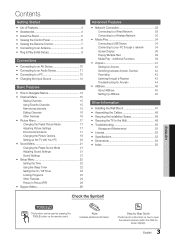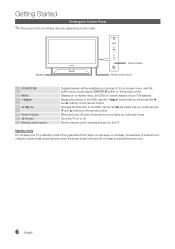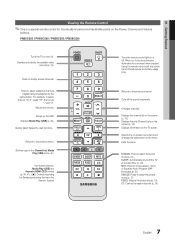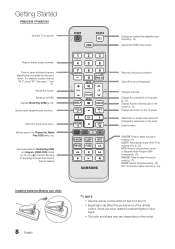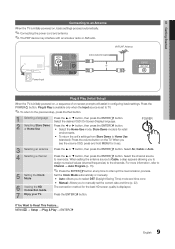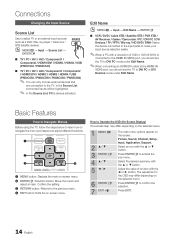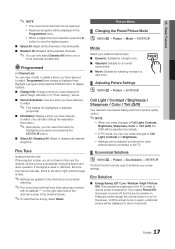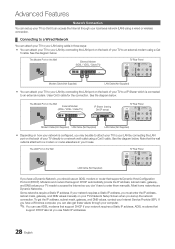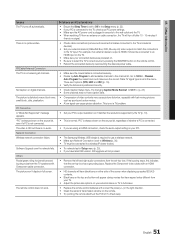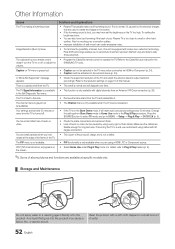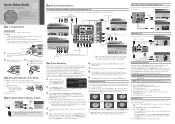Samsung PN58C550G1F Support Question
Find answers below for this question about Samsung PN58C550G1F.Need a Samsung PN58C550G1F manual? We have 5 online manuals for this item!
Question posted by asalinas6276 on November 21st, 2011
Replacement Screen
how much does it cost to replace a broken screen on a samsung pn58c550gif.
Current Answers
Related Samsung PN58C550G1F Manual Pages
Samsung Knowledge Base Results
We have determined that the information below may contain an answer to this question. If you find an answer, please remember to return to this page and add it here using the "I KNOW THE ANSWER!" button above. It's that easy to earn points!-
General Support
... A Connection. Do I Get the Antenna Replaced on My Samsung Phone? Rebates Can I Enter Voice Menu Prompts While On A Call Using My Samsung Touch Screen Phone? Sounds, Images & How ...Information On The Repair Status Of My How Much Does It Cost To Get My Phone Repaired? Can I Get It Repaired? Display (Screen) Do I Fix This? Games Service Provider Related Speaker Phone... -
General Support
One or two defective pixels out of the TV screen If you have only a few defective pixels, service is normal. Generally, then, if you ... the warranty statement for you want to 1.1 million pixels on a typical Plasma television is not an option. Note: If you Plasma TV, With that said, what we do about a Plasma TV with defective pixels, gather the information listed above, and then click... -
How To Change The Lamp In Your DLP TV SAMSUNG
...: DLP lamps get extremely hot when operating. Handling a hot DLP lamp can cause severe burns. 33640. You must let the lamp cool sufficiently before replacing the lamp. Checking Your TV Firmware Version 33658. Product : Televisions > How To Clean Fingerprints And Other Greasy Smudges Off Of Your TV Screen DLP TV STEP 2.
Similar Questions
Samsung. Pn42a450p1dxza Plasma Television Sound But No Picture
I would like to know what diagnostics I can do to tell which part I need
I would like to know what diagnostics I can do to tell which part I need
(Posted by dcharris812 8 years ago)
Can Screen Be Replaced On Samsung Model Plasma 58 Inch Model Pn58c550g1f Screen
replacement
replacement
(Posted by mcach 10 years ago)
I Have Black Vertical Lines Running Down My Samsung Plasma Pn58c550.
(Posted by freefredo5 11 years ago)
Samsung Model Pn43d450a2d
Replace Broken Screen
CAN WE REPLACE THE SCREEN AND HOW MUCH IT COST
CAN WE REPLACE THE SCREEN AND HOW MUCH IT COST
(Posted by RAMZIKHOURY 11 years ago)