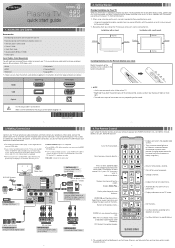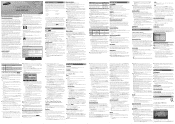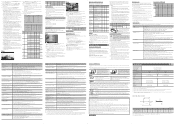Samsung PN51E450A1FXZA Support Question
Find answers below for this question about Samsung PN51E450A1FXZA.Need a Samsung PN51E450A1FXZA manual? We have 2 online manuals for this item!
Question posted by rleal8 on February 22nd, 2019
Smart Tv?
Current Answers
Answer #1: Posted by BusterDoogen on February 23rd, 2019 10:48 AM
I hope this is helpful to you!
Please respond to my effort to provide you with the best possible solution by using the "Acceptable Solution" and/or the "Helpful" buttons when the answer has proven to be helpful. Please feel free to submit further info for your question, if a solution was not provided. I appreciate the opportunity to serve youAnswer #2: Posted by BusterDoogen on February 23rd, 2019 11:21 AM
I hope this is helpful to you!
Please respond to my effort to provide you with the best possible solution by using the "Acceptable Solution" and/or the "Helpful" buttons when the answer has proven to be helpful. Please feel free to submit further info for your question, if a solution was not provided. I appreciate the opportunity to serve youAnswer #3: Posted by hzplj9 on February 22nd, 2019 1:36 PM
The manual is available from this link:
https://www.manualslib.com/s/samsung+pn51e450a1fxza.html
Hope that helps.
Related Samsung PN51E450A1FXZA Manual Pages
Samsung Knowledge Base Results
We have determined that the information below may contain an answer to this question. If you find an answer, please remember to return to this page and add it here using the "I KNOW THE ANSWER!" button above. It's that easy to earn points!-
General Support
... location of the defective pixels The color The size of the approximately 400,000 to 1.1 million pixels on a typical Plasma television is not an option. One or two defective pixels out of the TV screen If you are having a serious problem with defective pixels, gather the information listed above, and then click here... -
How To Set Up Your Samsung Digital Media Extender SAMSUNG
... the Media Extender with the Network. With the TV on the Media extender to scan for the Media Extender. Go to enter the Tools Menu. To connect the Media Extender to your remote to the HDMI in on your television, follow these steps: Connect the HDMI cable from the wall outlet to begin... -
How To Set Up Your Samsung Digital Media Extender SAMSUNG
...;button on , press the Tools button to the next section, Setting Up the Media Extender with the Network. 9888. LED TV 2702. connect the Media Extender to your television, follow these steps: Connect the HDMI cable from the wall outlet to begin setup. How To Set Up Your Samsung Digital Media Extender STEP 2. With...
Similar Questions
how do I activate cc on samsung tv model # pn51e450a1fxza????
Hello my name is Darrell, I would like to hook my sony VIO lap top up to my tv to watch movies from ...
Where can I buy a new plasma screen model type pn51e450a1f