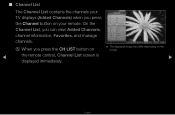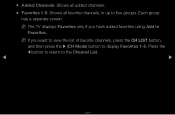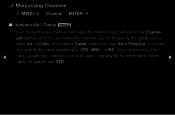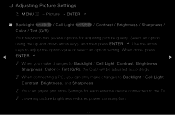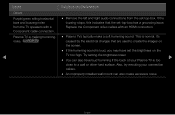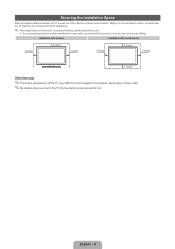Samsung PN51D6500DF Support Question
Find answers below for this question about Samsung PN51D6500DF.Need a Samsung PN51D6500DF manual? We have 3 online manuals for this item!
Question posted by pys7568 on November 29th, 2014
Questino About Stand
i dont know where i can find pn51d6500df model stand ... i am living in the us now so i want to know
Current Answers
Answer #1: Posted by sabrie on December 13th, 2014 1:39 AM
Please visit the link below and order via the email form or the phone number diven
www.techboss.co.za
Related Samsung PN51D6500DF Manual Pages
Samsung Knowledge Base Results
We have determined that the information below may contain an answer to this question. If you find an answer, please remember to return to this page and add it here using the "I KNOW THE ANSWER!" button above. It's that easy to earn points!-
General Support
...want to visit our Online Service Request page . With that said, what we do about a Plasma TV with defective pixels depends on: The number of defective pixels The location of the defective pixels The color The size of the approximately 400,000 to 1.1 million pixels on a typical Plasma television... pixels, service is normal. Generally, then, if you Plasma TV, What Is Your Policy On Defective... -
How To Find Your Model And Serial Number SAMSUNG
... number. How-to access, has larger text than the one on it . How To Find Your Model And Serial Number Product : Televisions > LCD TV STEP 1. If you are just looking for the model and serial number we recommend looking on the sticker on the right side of manufacture, warnings, and UPC... -
Using Anynet+ With A Home Theater SAMSUNG
...the Optical In on the rear of our home theaters and TVs with the Anynet+ logo.) To connect a television and home theater with Anynet+, you connect an Anynet+ device (in ) and the Home Theater (HDMI out). &... any devices that do not have the Anynet+ to an Anynet+ home theater using specific models in on the rear of the Anynet+ Home Theater (HT-AS720ST)
Similar Questions
Amazon Video Streaming
How do I get Amazon Video app on my Samsung PN51D6500DF?
How do I get Amazon Video app on my Samsung PN51D6500DF?
(Posted by davidwaksman 7 years ago)
Samsung. Pn42a450p1dxza Plasma Television Sound But No Picture
I would like to know what diagnostics I can do to tell which part I need
I would like to know what diagnostics I can do to tell which part I need
(Posted by dcharris812 8 years ago)
Where Can I Purchase A New Plasma Screen Model Pn51e450a1f
Where can I buy a new plasma screen model type pn51e450a1f
Where can I buy a new plasma screen model type pn51e450a1f
(Posted by Frankward325 10 years ago)
I Dont Know How To Work The Volume On This Tv...please Assist...thanks
(Posted by fradis 11 years ago)