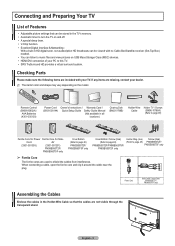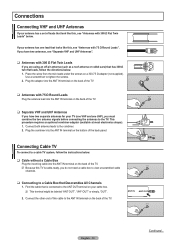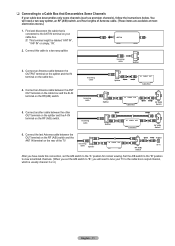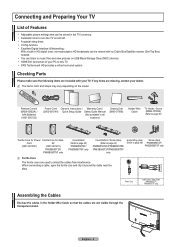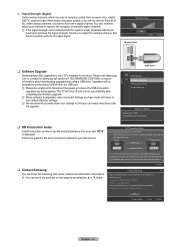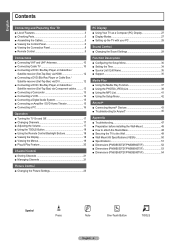Samsung PN50B550T2F Support Question
Find answers below for this question about Samsung PN50B550T2F.Need a Samsung PN50B550T2F manual? We have 7 online manuals for this item!
Question posted by sculley1 on September 16th, 2018
I Need To Know The Weight Of This Tv So As To Mount It On A Wallbracket
what is the weight
Current Answers
Answer #1: Posted by Odin on September 16th, 2018 10:04 AM
Product Weight Without Stand 73.6.
Product Weight With Stand 84.7.
Shipping Weight 99.9
Product Weight With Stand 84.7.
Shipping Weight 99.9
Hope this is useful. Please don't forget to click the Accept This Answer button if you do accept it. My aim is to provide reliable helpful answers, not just a lot of them. See https://www.helpowl.com/profile/Odin.
Related Samsung PN50B550T2F Manual Pages
Samsung Knowledge Base Results
We have determined that the information below may contain an answer to this question. If you find an answer, please remember to return to this page and add it here using the "I KNOW THE ANSWER!" button above. It's that easy to earn points!-
General Support
... The location of the defective pixels The color The size of the TV screen If you Plasma TV, With that said, what we do about a Plasma TV with defective pixels depends on a typical Plasma television is not an option. What Is Your Policy On Defective Plasma Cells or Pixels? One or two defective pixels out of the approximately... -
General Support
...LN32B540 2008 A For the 2008 LCD TVs, all LN-T series Samsung LCD TVs accept a 1080 i (interlaced) television signal. 2006 LN-S For the 2006 LN-S series LCD TVs, only those TVs with 61, 65, 66, 69,...the last two digits of any model under 32 inches) series TVs (for example, LN-S40 95 D, LN-S52 96 D) accept a 1080p television signal, and only through the HDMI and Component input. In... -
General Support
... wall mount. To find VESA mount vendors, type VESA mount into your TV. What Is The VESA Mount Size For Most Mountable Samsung LCD TVs? Note 2: example, the VESA mount size for VESA mounts purchased from Samsung, the screws you need to attach the wall mount to the TV and the wall mount to the right Note 1 : 57 inch Samsung LCD TVs are...
Similar Questions
What's The Length And Size Screw Do I Need For My Tv Stand On A 50' Plasma
what's the length and size of screws I need for a Samsung plasma 50 inch TV model number PN 50A550S1...
what's the length and size of screws I need for a Samsung plasma 50 inch TV model number PN 50A550S1...
(Posted by Anonymous-159589 7 years ago)
What Size Screws Do You Need For The Tv Stand To Attach To The Tv
what size screws do you need to attach the stand to the tv
what size screws do you need to attach the stand to the tv
(Posted by laveritte 8 years ago)
Cable From Pc To Tv
i own a 50b550 i need to know the name of the cable to get to hook my pc to the tv.... the computer ...
i own a 50b550 i need to know the name of the cable to get to hook my pc to the tv.... the computer ...
(Posted by streets65 12 years ago)