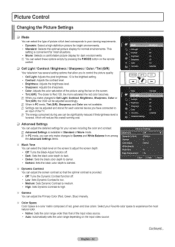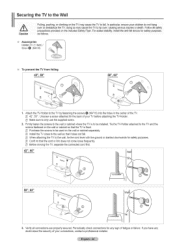Samsung PN50B450B1DXZA Support Question
Find answers below for this question about Samsung PN50B450B1DXZA.Need a Samsung PN50B450B1DXZA manual? We have 1 online manual for this item!
Question posted by leacoopna on July 10th, 2014
How To Fix A Pn50b450b1dxza The Y-main Board
The person who posted this question about this Samsung product did not include a detailed explanation. Please use the "Request More Information" button to the right if more details would help you to answer this question.
Current Answers
Related Samsung PN50B450B1DXZA Manual Pages
Samsung Knowledge Base Results
We have determined that the information below may contain an answer to this question. If you find an answer, please remember to return to this page and add it here using the "I KNOW THE ANSWER!" button above. It's that easy to earn points!-
General Support
..., if you are having a serious problem with defective pixels depends on a typical Plasma television is not an option. One or two defective pixels out of the approximately 400,000...If you have only a few defective pixels, service is normal. Note: If you Plasma TV, With that said, what we do about a Plasma TV with defective pixels, gather the information listed above, and then click here to ... -
General Support
... follow these steps: Turn on your remote. The Main menu appears. Select the word On. Click and for information on the Plasma TV firmware updates. You've selected On when... the background behind the word On is usually directly below the Down Arrow button below . Click for 2008 models. Note that fix ... -
How To Update Your Televisions Firmware (Software) Through The USB 2.0 Port SAMSUNG
...select the "Software Upgrade" How To Fix Error Code 39 How To Update Your Televisions Firmware (Software) Through The USB 2.0 Port ...Plasma TV > PN63B590T5F 9783. Connect your USB thumb drive with the firmware file on your tumb drive you would like to open the Main menu Use the ▲ and select the "Support" or ▼ or ▼ Product : Televisions...
Similar Questions
Samsung Pn50b450b1dxza Plasma No Screen
My PN50B450B1DXZA does not display the channel. Can on and off screen, also has sound, but screen is...
My PN50B450B1DXZA does not display the channel. Can on and off screen, also has sound, but screen is...
(Posted by evalent20 8 years ago)
Samsung. Pn42a450p1dxza Plasma Television Sound But No Picture
I would like to know what diagnostics I can do to tell which part I need
I would like to know what diagnostics I can do to tell which part I need
(Posted by dcharris812 8 years ago)
Sps4243x Click On An Off By It Self New Main Board Did No Good
What to do next
What to do next
(Posted by 111265 9 years ago)
Plasma Tv Samsung Pn50b450b1dxza Will Not Turn On.
Techniciam stated that it woould cost 950.00 to fix stated that I nedde a new panel. Any commnets?
Techniciam stated that it woould cost 950.00 to fix stated that I nedde a new panel. Any commnets?
(Posted by mgiese02 11 years ago)