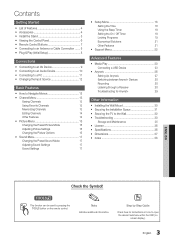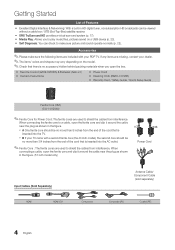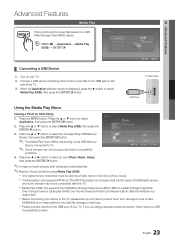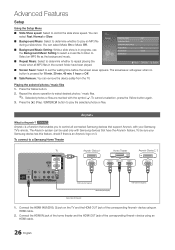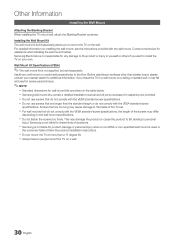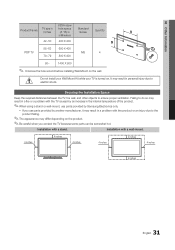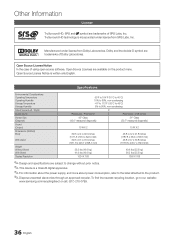Samsung PN43D450A2D Support Question
Find answers below for this question about Samsung PN43D450A2D.Need a Samsung PN43D450A2D manual? We have 1 online manual for this item!
Question posted by toca on March 2nd, 2014
How To Remove Stand Samsung 43 Pn43d450a2d Plasma
The person who posted this question about this Samsung product did not include a detailed explanation. Please use the "Request More Information" button to the right if more details would help you to answer this question.
Current Answers
Related Samsung PN43D450A2D Manual Pages
Samsung Knowledge Base Results
We have determined that the information below may contain an answer to this question. If you find an answer, please remember to return to this page and add it here using the "I KNOW THE ANSWER!" button above. It's that easy to earn points!-
General Support
... defective pixels The color The size of the approximately 400,000 to view the warranty statement for you Plasma TV, Generally, then, if you are having a serious problem with defective pixels depends on a typical Plasma television is not an option. One or two defective pixels out of the TV screen If you have... -
General Support
...PAL/SECAM/NTSC3.58/NTSC4.43) Sound Speaker Type Built-In Sound output (RMS) 10W x 2 Operating Conditions Temperature 10°C ~ 40°C Humidity 20 ~ 80% Accessories Basic Stand (optional), User Instructions ...(H) x 0.81(V) Color Supported 16.7 Mil. If user selects these items, SAMSUNG plasma monitor operates selected anti-burn PGM during selected operation time per selected each frame and makes... -
How To Use All White And Signal Pattern SAMSUNG
...Pattern: The Signal Pattern removes after -images related to...Burn Protection, then press ENTER. It changes the color of time. 18372. Plasma TV > To use All White and Signal Pattern, follow these steps: Press ...your remote to image retention and burn in . All White: The All White function removes after -images related to white. How To Keep The Intelli Studio Software From Installing ...
Similar Questions
Samsung. Pn42a450p1dxza Plasma Television Sound But No Picture
I would like to know what diagnostics I can do to tell which part I need
I would like to know what diagnostics I can do to tell which part I need
(Posted by dcharris812 8 years ago)
Samsung Plasma Tv Pn43d450a2d Will Not Power On
(Posted by jimhuWally 9 years ago)
Samsung 43 Plasma Pn43d450a2d Problems Wont Turn On
(Posted by bkmaRevyT 10 years ago)
Broken Lcd
my plasma 42 inch has a broken lcd is it posible to use even if is broken because it wont turn on
my plasma 42 inch has a broken lcd is it posible to use even if is broken because it wont turn on
(Posted by aa09062002 11 years ago)