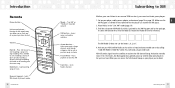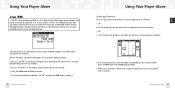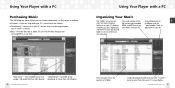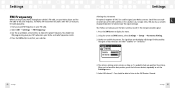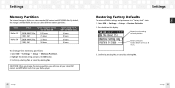Samsung NeXus 50 Support Question
Find answers below for this question about Samsung NeXus 50 - 1 GB, XM Radio Tuner.Need a Samsung NeXus 50 manual? We have 1 online manual for this item!
Question posted by larryhoboken on June 5th, 2012
Samsung Nexus 50 Running Hot And Works Randomly And Erratic.
Checked voltage and it is 5.24 vdc at base what can be wrong. seems hotter than an electronic device should be.
Current Answers
Related Samsung NeXus 50 Manual Pages
Samsung Knowledge Base Results
We have determined that the information below may contain an answer to this question. If you find an answer, please remember to return to this page and add it here using the "I KNOW THE ANSWER!" button above. It's that easy to earn points!-
General Support
... and/or Paid Services required) 3 MusicID 4 XM Radio 5 Music Videos 6 The Buzz 7 Community 8...SSL Network Connection: The Internet, Work Setup is blocked by 1. Size... File name Default options Speed Dial 1 Voicemail Run Task Manager A Iuaconsole B ...check box (Check on or off server, Keep on Message format: HTML, Plain Text limit: 2, 20, 50... Size Type My Device My Documents Java ... -
General Support
...: Plug the appropriate end of the charger into the MP3 Player Plug the other end of the USB cable to work, the more "juice" Connect the other end of charger into battery life. When charging is complete, "Fully Charged" is complete, the device will also cut into a wall outlet. When charging is... -
General Support
... is a check box (Check on Message format: HTML, Plain Text limit: 2, 20, 50 KB, Headers...Connectivity and/or Paid Services required) 3 MusicID 4 XM Radio 5 Music Videos 6 The Buzz 7 Community 8...4. Tungsten 5. Fluorescent 5. WAP Network, Work, The Internet, Secure WAP Network Memory Temporary Files: &...Type My Device My Documents...Dial 1 Voicemail Run Task Manager A Iuaconsole ...
Similar Questions
On Sliding My Ypk5 Speaker Is Not Working.only With Headphones Music Is Audible
(Posted by Kanikasethtms 1 year ago)
Why Does Windows 10 Not Recognise My Samsung Yh-820 Mp3 Player?
(Posted by sandrawilko86 2 years ago)
Samsung Yh 820 Digital Player I Have An Audio Player, But Does Not Work, I Think
I have an audio player samsung YH 820 digital player, but does not work, I think it will dellet all ...
I have an audio player samsung YH 820 digital player, but does not work, I think it will dellet all ...
(Posted by duarteleonnor 11 years ago)
My Samsung Nexus 50 Stopped Retaining The Xm Channels
(Posted by carlgrant 14 years ago)