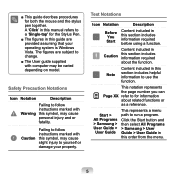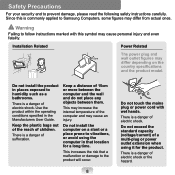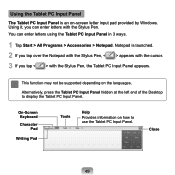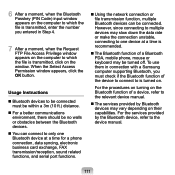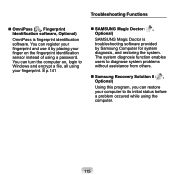Samsung NP-Q1U Support Question
Find answers below for this question about Samsung NP-Q1U - Q1U XP - A110 800 MHz.Need a Samsung NP-Q1U manual? We have 1 online manual for this item!
Question posted by saladopete on April 28th, 2012
Samsung A8t Android 2.3 Pad
The person who posted this question about this Samsung product did not include a detailed explanation. Please use the "Request More Information" button to the right if more details would help you to answer this question.
Current Answers
Related Samsung NP-Q1U Manual Pages
Samsung Knowledge Base Results
We have determined that the information below may contain an answer to this question. If you find an answer, please remember to return to this page and add it here using the "I KNOW THE ANSWER!" button above. It's that easy to earn points!-
General Support
...And What Are The Required Steps To Update It On Windows XP? Please click O K to a specified location. USB Connection Mode Using the navigation pad, change the selection from the device. Please ensure ... After the full reset operation is completed, it is recommended that you attempting to a desktop PC. Perform the requested or desired actions and use of the update. No. Yes, it is... -
General Support
...-V002 Q1P 512MB/1GB NP-Q1-V004 Q1P-SSD NP-Q1-F000 Q1P-Vista Vista Home Premium NP-Q1BV000 Q1B VIA C7-M ULV Processor Q1-Ultra NP-Q1UAY01 Q1U-EL Ultra Mobile Processor A110 1GB/1GB NP-Q1U/600 Q1U-ELXP NP-Q1U/000 Q1U-XP NP-Q1UA000 Q1U-V NP-Q1U/SD1 Q1U-SSDXP NP-Q1U/001 Q1U-CMXP Q1-Ultra Premium NP-Q1U/P01 Q1UP-XP Pentium ULV U1500 1GB/2GB... -
General Support
... Phone vibrate 6: Notification ringtone 7: Audible touch tones 8: Vibrate touch dial pad 9: Audible selection 10: SD card notifications Display settings: 1: Orientation 2: ...Wallpaper 1: Pictures 2: Wallpaper gallery > Search > text: 1: Select locale Text settings: 1: Android keyboard 2: Android 1: Vibrate on keypress 2: Sound on it. > View - Blue indicate a submenu is available by...
Similar Questions
Kann Ich Auf Dem Samsung Sm-t110 Ein Neue Android Version Installieren
damit ich mein Spiel Pop Slot spielen kann
damit ich mein Spiel Pop Slot spielen kann
(Posted by Thomas83 2 years ago)
How Can Install A Yahoo Plug In For Messenger For Samsung Gtab-model Gt P5113
Install a yahoo plug in for messenger samsung tab 2- gt p5113
Install a yahoo plug in for messenger samsung tab 2- gt p5113
(Posted by faridaseptimo 10 years ago)
Vpn Conection Samsung Gt-n8013
I setup VPN conection but i got an error when i tried to used.how can I get a log or error code in o...
I setup VPN conection but i got an error when i tried to used.how can I get a log or error code in o...
(Posted by orianacartagena 11 years ago)
What Software Can I Use To Display The Tablet On My Pc For Training Purposes? I
i use the android capture and screen shot program for all of my other tablets and phones but it will...
i use the android capture and screen shot program for all of my other tablets and phones but it will...
(Posted by conniekattein 11 years ago)