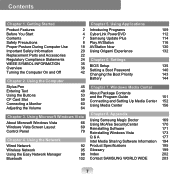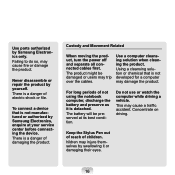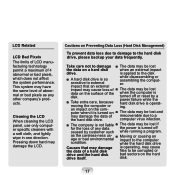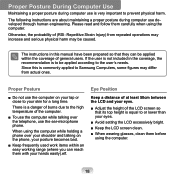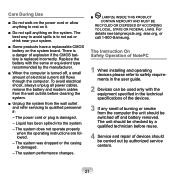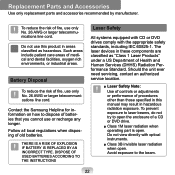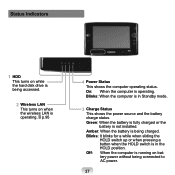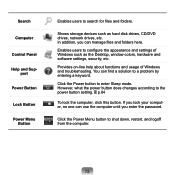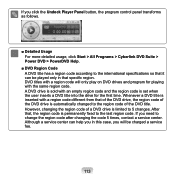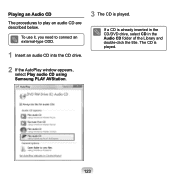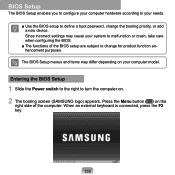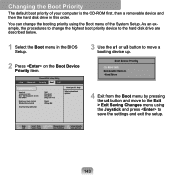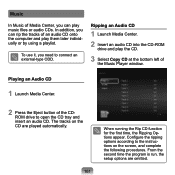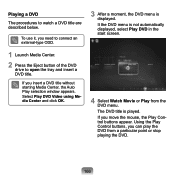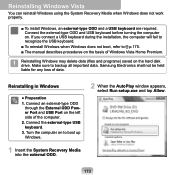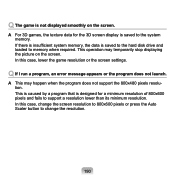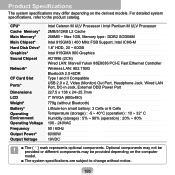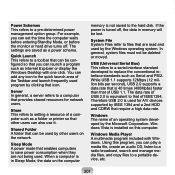Samsung NP-Q1 Support Question
Find answers below for this question about Samsung NP-Q1.Need a Samsung NP-Q1 manual? We have 3 online manuals for this item!
Question posted by proline58tk on July 18th, 2011
I Need A Hard Drive For My Unit 60/80 Gb Samsung Np-q1
i need a biger hard drive
Current Answers
Related Samsung NP-Q1 Manual Pages
Samsung Knowledge Base Results
We have determined that the information below may contain an answer to this question. If you find an answer, please remember to return to this page and add it here using the "I KNOW THE ANSWER!" button above. It's that easy to earn points!-
General Support
... discussed later in your pc: WAV Conversion for VY-H200 And Installation Program for the Yp-60 you to browse to the local hard drives on convert. If you can see the Convert Format menu. Then you will need to the new format the default location for the Yepp studio software KY5X100108 . When you... -
General Support
... . Can I Upgrade The Hard Drive On My Q1 Ultra Mobile PC? Windows XP Tablet Edition is Windows XP Professional with . Q1 Model Number Model Name OS CPU Model Standard/Max System Memory NP-Q1-V000 Windows XP Intel Celeron MULV Processor 512MB/1GB NP-Q1-V002 Q1P 512MB/1GB NP-Q1-V004 Q1P-SSD NP-Q1-F000 Q1P-Vista... -
How To Set The Jumper Setting On Your (PATA) Hard Disk Drive SAMSUNG
... with the General or 32 GB pin setting, and now need to partition and format the drive again after installing a new drive. Configuring your hard disk drive, with a hard disk drive Set as Slave. Cable Select: This setting is not recognized. This occurs when the hard disk drive is too large for Samsung hard disk drives that PATA controller. Product : Hard Drives 6849.
Similar Questions
Hard Drive Is In But Install Can Not Detect The Hard Drive. How Can I Check Hhd.
Hard drive is in but install can not detect the hard drive. How can I check Hard drive or what can I...
Hard drive is in but install can not detect the hard drive. How can I check Hard drive or what can I...
(Posted by art297 8 years ago)
Wall Mount Needed
I have a Samsung Q1 Ultra tablet Model # NP-Q1U/000/sea I need to miunt it tot the wall can you hel...
I have a Samsung Q1 Ultra tablet Model # NP-Q1U/000/sea I need to miunt it tot the wall can you hel...
(Posted by markcarter 12 years ago)
How Do You Resize The Screen On The Samsung Np-q1u
We have one of these and all of the screens seem to be blown up in size
We have one of these and all of the screens seem to be blown up in size
(Posted by KristopherHasty 12 years ago)
Am Using A Samsung Np Q1ua000/sea I Lost My Pass Word And Afta Removin The Cmos
(Posted by Dahz 12 years ago)