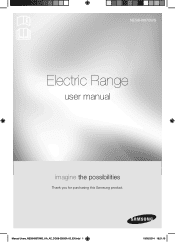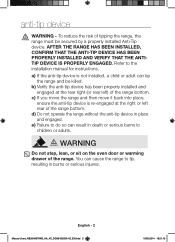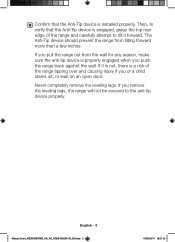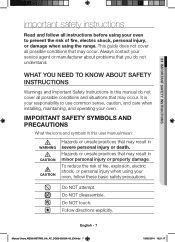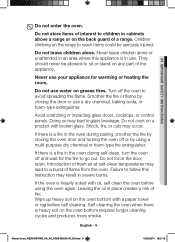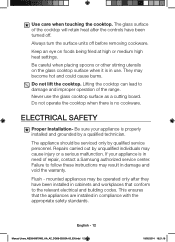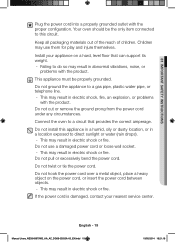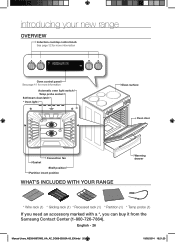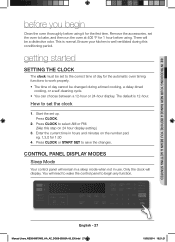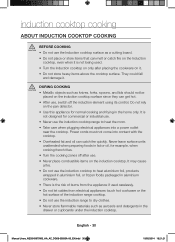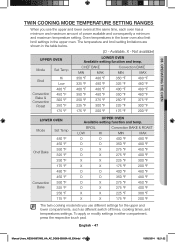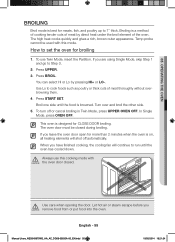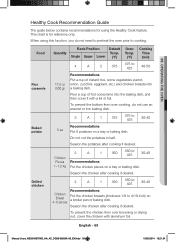Samsung NE58H9970WS/AA Support Question
Find answers below for this question about Samsung NE58H9970WS/AA.Need a Samsung NE58H9970WS/AA manual? We have 1 online manual for this item!
Question posted by DTJNJ on September 13th, 2014
What Are Counter Cut Out Dimensions
The person who posted this question about this Samsung product did not include a detailed explanation. Please use the "Request More Information" button to the right if more details would help you to answer this question.
Current Answers
Answer #1: Posted by TheWiz on September 13th, 2014 7:12 AM
The dimensions can be found on the Spec Sheet.
Product Dimensions & Weight (WxHxD)
Outside Dimensions: 29-13/16" x 36-37-1 /8" (Adjustable) x 26-5 /16"
Related Samsung NE58H9970WS/AA Manual Pages
Samsung Knowledge Base Results
We have determined that the information below may contain an answer to this question. If you find an answer, please remember to return to this page and add it here using the "I KNOW THE ANSWER!" button above. It's that easy to earn points!-
General Support
...How Can This Be Corrected? I Make A 3-Way Call, Or Conference Call On My Phone? Data Counter And How Do I Delete Photos Taken With My MetroPCS SCH-A670? SCH-A670 Support Speed Dial? I Use ...It On The MetroPCS SCH-A670? "AA" Does My MetroPCS SCH-A670 Support Self Portrait Mode? How Do I Am Notified Of New Messages... -
General Support
... General Bluetooth Information and Information on Other Typical Play Time Up to 100 hr. Frequency Range 2.402 ~ 2.480 GHz Power consumption for transmission 0.25~2.5 mW Bluetooth-available distance 10 m Dimensions 49mm(W)*24mm(H)*64mm(D) Weight 58g Operating Temperature Range 0~40°C Typical Standby Time Up to 7 hr. Attachment : SBH100_Headset_Manual.pdf What Are The... -
General Support
Display Main LCD Type: TFT Number of Colors 65K Physical Screen Size (Actual): 2.4 inches Pixel Dimensions (Resolution): 320 x 240 Brightness Range: 1 to 5 Font Size Range: Normal, Large What Are The Display Specifications On My SGH-I637 (Jack) Phone?
Similar Questions
Samsung Range, Model Ne63a6711ss/aa - Power Supply Cord
Hello. Regarding the 6.3 cu. ft. Smart Freestanding Electric Range with No-Preheat Air Fry, Convecti...
Hello. Regarding the 6.3 cu. ft. Smart Freestanding Electric Range with No-Preheat Air Fry, Convecti...
(Posted by stevemckendall 2 years ago)
Counter Top Fit
Are the "wings" on the stove top designed to fit on top of a counter top or abut up against the coun...
Are the "wings" on the stove top designed to fit on top of a counter top or abut up against the coun...
(Posted by rhiguana 6 years ago)
Samsung Range Ne59j3420ss/aa Recall
we purchased the Samsung range on 5/15/2016. All the sudden it appears that elements are burning thr...
we purchased the Samsung range on 5/15/2016. All the sudden it appears that elements are burning thr...
(Posted by padams1019 7 years ago)
Remove The Glasstop On The Samsung Range Model Ne597r0absr/aa
How do I remove the glasstop on the Samsung range model NE597R0ABSR/AA. I need to replace one of the...
How do I remove the glasstop on the Samsung range model NE597R0ABSR/AA. I need to replace one of the...
(Posted by bwebersoffl 11 years ago)
Can I Lower The Range Legs 7/16' To Match Counter Top?
My cabinets are not on finished floor.
My cabinets are not on finished floor.
(Posted by lcorn 12 years ago)