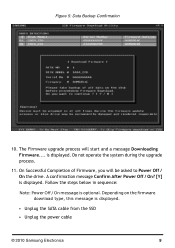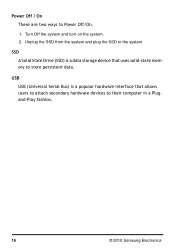Samsung MZ-5PA128 Support Question
Find answers below for this question about Samsung MZ-5PA128.Need a Samsung MZ-5PA128 manual? We have 1 online manual for this item!
Question posted by jeespinosa on May 29th, 2014
Request For Quotation
Hello Dear Friends, Could you help me with the next quote.... P/N:MZ5PA128HMCD Model:MZ-5PA128A Qty: 6 ea Capacity: 128gb
Current Answers
Related Samsung MZ-5PA128 Manual Pages
Samsung Knowledge Base Results
We have determined that the information below may contain an answer to this question. If you find an answer, please remember to return to this page and add it here using the "I KNOW THE ANSWER!" button above. It's that easy to earn points!-
General Support
... limited warranty period specified above , you can complete an RMA request check if your drive is the responsibility of non-SAMSUNG or unauthorized parts, supplies, ...NOT a prepaid shipping label. use of your warranty status click on an "AS IS" The purchaser is valid only on the ID Registration icon below . Non-SAMSUNG...ONLY the hard drive. Do not send any peripheral; -
General Support
... position each switch in several configurations. Do I Set The Master, Slave, Or Cable Select Jumper On My Samsung Hard Drive? Do I Install My Parallel ATA (PATA / IDE) Hard Disk Drive? If you how to your computer's motherboard often include tiny sets of a device so your personal computer can access it. Jumpers alter the circuitry... -
General Support
... Bluetooth, from the handset. Please contact Cingular for Start Select Storage Card (6) Navigate to the PC's USB port Copy desired MP3 files from the PC hard drive Paste the MP3 files into the memory card Remove the memory card from another phone Bluetooth, from the Samsung handset Using ActiveSync From a PC, via...
Similar Questions
Warranty Of Hard Drive
sir, i am using dell vostro1310, my hard drive is smart failure while turn on ,let me know it's warr...
sir, i am using dell vostro1310, my hard drive is smart failure while turn on ,let me know it's warr...
(Posted by mmmanikandan76 11 years ago)
Hard Drive
WHAT ARE THE HARD DRIVE JUMPER SETTINGS SUPOSDED TO BE
WHAT ARE THE HARD DRIVE JUMPER SETTINGS SUPOSDED TO BE
(Posted by Anonymous-49039 12 years ago)
How To Set Samsung Hard Drive Hd080hj To Primary Master Ide Setting ?
im installinga fresh xp on new asus motherboard & old hard drive which already has xp installed ...
im installinga fresh xp on new asus motherboard & old hard drive which already has xp installed ...
(Posted by shubhamthakur 12 years ago)
Question About Hard Drive
How do I repartition and reformat my HD321KJ Samsung hard drive. Are programs to do this available?...
How do I repartition and reformat my HD321KJ Samsung hard drive. Are programs to do this available?...
(Posted by ripw3ixj 13 years ago)
Cylinders, Heads And Sectors For Sv1533d Hard Drive.
I need to locate the cylinders, heads and sectors for the Samsung SV1533D hard drive. thanks for ...
I need to locate the cylinders, heads and sectors for the Samsung SV1533D hard drive. thanks for ...
(Posted by paulweber 13 years ago)