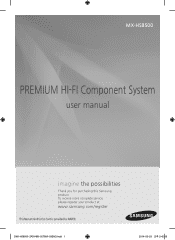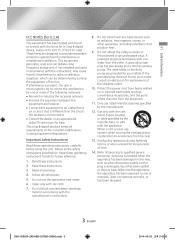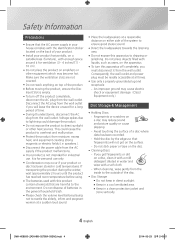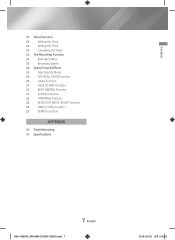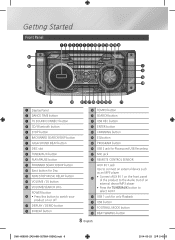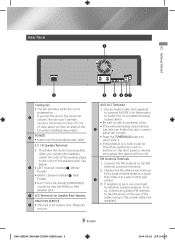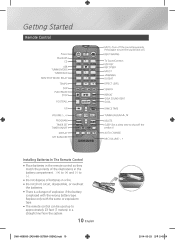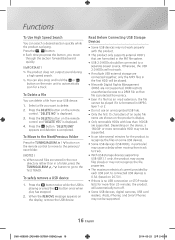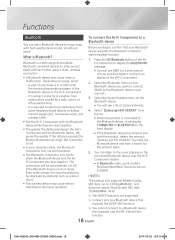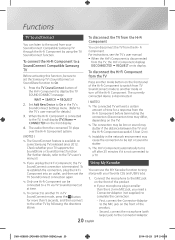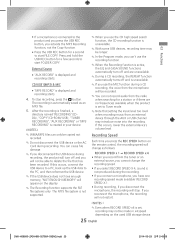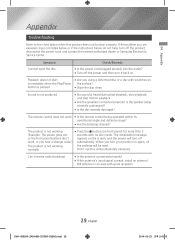Samsung MX-HS8500 Support Question
Find answers below for this question about Samsung MX-HS8500.Need a Samsung MX-HS8500 manual? We have 1 online manual for this item!
Question posted by davidlacroix97 on March 6th, 2022
It Powers On But Now Sound And Will Not Connect To Blue Tooth
Current Answers
Answer #1: Posted by hzplj9 on March 6th, 2022 2:58 PM
https://www.manualowl.com/p/Samsung/MX-HS8500/Manu...
Hope that helps.
Answer #2: Posted by SonuKumar on March 7th, 2022 8:19 AM
remove old Bluetooth saved from mobile, and try searching again
Please respond to my effort to provide you with the best possible solution by using the "Acceptable Solution" and/or the "Helpful" buttons when the answer has proven to be helpful.
Regards,
Sonu
Your search handyman for all e-support needs!!
Related Samsung MX-HS8500 Manual Pages
Samsung Knowledge Base Results
We have determined that the information below may contain an answer to this question. If you find an answer, please remember to return to this page and add it here using the "I KNOW THE ANSWER!" button above. It's that easy to earn points!-
General Support
...turned on Start to begin with removing other modem driver versions. USB Connection Mode Using the navigation pad, change the selection from ActiveSync to Modem , then select Ok Connect...The PopUp Blocker can no longer be powered off, connect the device using the included USB cable. Accept the ...in one area and not in the operating system, the tool may cause complications with any... -
General Support
...to view the menu tree fully expanded. Blue indicate a submenu is available by clicking ...Turn Bluetooth On 9.5.2: My devices 9.5.3: Bluetooth services 9.5.3.1: Headset 9.5.3.2: Handsfree 9.5.4: Help 9.6: Sound settings 9.6.1: Incoming call 9.6.2: Keypad tone 9.6.3: Msesage tone 9.6.4: Power... Networks 9.1.2.1: HotSpot 9.1.2.2: @Home 9.1.3: Quick Connect 9.1.4: Turn Wi-Fi OFF 9.1.5: Get Security Key ... -
General Support
....) make sure the Bluetooth Wireless Speaker has been connected with the speaker. If your mobile phone's user guide regarding safe and efficient operation. When answering an incoming call has ended, the music will resume automatically. For A List Of Additional General FAQs Crystal stereo sound effect and powerful bass reflection designs. The speaker system is muted. When...
Similar Questions
MY MX-HS8500 Samsung Giga sound unit will power on display shows hello then wait and unit will cut o...
power went off and now it doesn't turn on at all, I checked the fuses and they all have continuity, ...
I'm trying to turn my radio system on and it will not come on at all. Nothing is displaying or anyth...