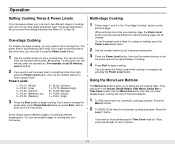Samsung MW1245BB Support Question
Find answers below for this question about Samsung MW1245BB.Need a Samsung MW1245BB manual? We have 1 online manual for this item!
Question posted by Anonymous-155197 on October 19th, 2015
I Have A Message. A-1 Or2 What Does It Mean?
The person who posted this question about this Samsung product did not include a detailed explanation. Please use the "Request More Information" button to the right if more details would help you to answer this question.
Current Answers
Answer #1: Posted by TommyKervz on October 20th, 2015 3:57 AM
The users/owners manual have nothing to say about this error codes, Please refer to the Samsung live chat here: http://www.samsung.com/us/support/live-chat.html for assistance.
Related Samsung MW1245BB Manual Pages
Samsung Knowledge Base Results
We have determined that the information below may contain an answer to this question. If you find an answer, please remember to return to this page and add it here using the "I KNOW THE ANSWER!" button above. It's that easy to earn points!-
General Support
... size (W*H*D,mm) 557 x 329 x 418 Net (kg) 13.5 Package (kg) 15.0 Loading Q'ty 20/40Ft 360/783 sets GW73C Features and Specifications 20L Microwave Oven The SAMSUNG 20L grill oven with membrane panel and sheath heater, provides you a better cooking performance. ft.) 0.7cu.ft./20 Liter Heat Source Grill Combi Power Source 230V... -
General Support
... The Network Automatically Update The Time On My SCH-A610? The Alarm On My SCH-A610 Have Snooze Capabilities? Messaging Time & How Do I Create Or Delete A Contact On My SCH-A610? Do I Take Pictures And... SCH-A610? Record A Call On The SCH-A610? On My SCH-A610 What Does The Pac-Man Icon Mean On The SCH-A610 And How Do You Remove It? Do I Delete An Individual Record From My Call Records... -
General Support
... attachment contains instructions for installing an over the range microwaves regardless of this appliance requires basic mechanical and electrical skills. Product failure due to improper installation is not covered under the Warranty. Installation of model number. Installation Instructions for all over -the-range microwave oven. Note: Installation instructions are the same for Over...
Similar Questions
What Is 5e Display In A Microwave Oven In Over The Range Means
(Posted by ups91mki 10 years ago)
Watts For Samsung Microwave Oven
How many watts does the Samsung Microwave Oven Model MW5490W have?
How many watts does the Samsung Microwave Oven Model MW5490W have?
(Posted by sfarris 11 years ago)
Microwave Oven : Use Of Aluminium Container In Convection Mode.
Hi, I've a Samsung microwave oven with convection. Can I use a aluminium mould to bake a cake in c...
Hi, I've a Samsung microwave oven with convection. Can I use a aluminium mould to bake a cake in c...
(Posted by sv4563 12 years ago)