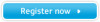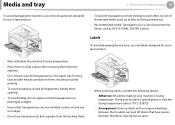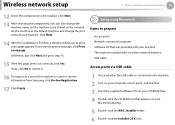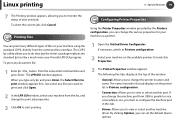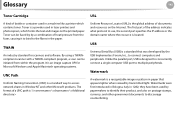Samsung ML-5012ND Support Question
Find answers below for this question about Samsung ML-5012ND.Need a Samsung ML-5012ND manual? We have 3 online manuals for this item!
Question posted by dcalifro on August 10th, 2021
Line Going Down , Top To Bottom On Copy Just Pass The Middle Of Page
Current Answers
Answer #1: Posted by techyagent on August 10th, 2021 3:09 PM
http://cdn.cnetcontent.com/62/8f/628f3672-76b1-41f9-97ac-99e35eda47e7.pdf
http://nyomtatobolt.hu/uploads/5adc0e90428c3fa02a9170ef8983741d.pdf
https://support.hp.com/in-en/product/samsung-ml-1676-laser-printer-series/16462360/troubleshooting
https://r2.community.samsung.com/t5/Galaxy-M/Blue-Line-At-Bottom-of-Screen/td-p/5359377
Thanks
Techygirl
Answer #2: Posted by SonuKumar on August 11th, 2021 4:57 AM
How To Reset Factory Default Settings for Samsung Printers
You have to press the keys in quick succession MENU # 1 9 3 4. The display will show TECH.
Select the MENU key again followed by ENTER. ...
Press the < key two times. ...
Select ENTER. ...
Press ENTER again.
Exit from this mode by pressing MENU # 1 9 3 4 again.
How do you reset a Samsung toner cartridge?
Push down all the pins on the resetter. Depending on the printer model, there may be a button rather than pins. Keep pushing the pins/button on the cartridge until the LED lamp on the cartridge turns green, or it indicates with a beeping sound that the toner cartridge has been reset
Please respond to my effort to provide you with the best possible solution by using the "Acceptable Solution" and/or the "Helpful" buttons when the answer has proven to be helpful.
Regards,
Sonu
Your search handyman for all e-support needs!!
Related Samsung ML-5012ND Manual Pages
Samsung Knowledge Base Results
We have determined that the information below may contain an answer to this question. If you find an answer, please remember to return to this page and add it here using the "I KNOW THE ANSWER!" button above. It's that easy to earn points!-
How To Perform A Wireless Printer Installation SAMSUNG
.../WPA/WPA2) security key for the printer. Before starting the installation we recommend that you will need to view our FAQ "Wireless Encryption / Security Definitions" here to know the following is an example of a wireless installation for additional information. Color Multifunction Laser Printers > How To Perform A Wireless Printer Installation (Apple AirPort) -
How to Use Collation Copy Feature in CLX-3160FN SAMSUNG
Color Multifunction Laser Printers > How to Use Collation Copy Feature in CLX-3160FN 549. Product : Printers & Multifunction > How to Use Collation Copy Feature in SCX-5530FN How to Use Collation Copy Feature in CLX-3160FN STEP 2 How to Scan using Samsung Smart Thru 547. CLX-3160FN 548. -
How To Perform A Wireless Printer Installation (Apple AirPort) SAMSUNG
Color Multifunction Laser Printers 20757. Add the IP Address of the screen. Click Printer & Fax dialog appears) Select Printing in the Installable Options dialog, and then click Continue. Set A Default Printer that we have updated the TCP/IP and Wireless settings on the Printer, we have assigned a Default Printer, go to Step 7 "Assign The Printer A Static...
Similar Questions
I have a Samsung CLP 325 laser printer. It prints in back very well indeed, but in colour, it repeat...
I have cleaned the scanner glass. Printing off computer is fine/clear. Any ideas?
the printer not printing what is the problen
Mh samsung ml-2510 laser printer is not working. It's very new and red light stays on. Please help