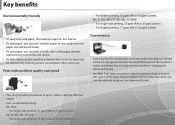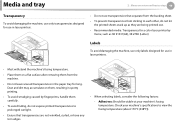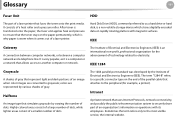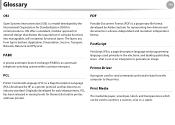Samsung ML-3712ND Support Question
Find answers below for this question about Samsung ML-3712ND.Need a Samsung ML-3712ND manual? We have 3 online manuals for this item!
Question posted by clamper63 on January 22nd, 2016
Pictures And Photos Not Printing On Command.
I can print text no problem, but when I try to print photos, after following the usual print steps, I get nothing. Am I missing something, such as a setting? Help
Current Answers
Answer #1: Posted by hzplj9 on January 22nd, 2016 2:43 PM
I have looked at the user manual and in the settings there is an option to print graphics. You need to verify that you are using this option and also select gray scale. There is no obvious reason for the printer to not be able to print pictures, albeit in mono. Check the settings section on your PC to verify that they are configured correctly. If you do not have a user guide you can download one from here.
http://www.samsung.com/us/business/support/owners/product/ML-3712ND/XAA
Hope that helps.
Related Samsung ML-3712ND Manual Pages
Samsung Knowledge Base Results
We have determined that the information below may contain an answer to this question. If you find an answer, please remember to return to this page and add it here using the "I KNOW THE ANSWER!" button above. It's that easy to earn points!-
General Support
...Data Cable SKU: APCBS10UBEBSTD Data Cable Type: USB - 20 pin Top Pictures, Photos, Videos Images JPG ü Ring Tones and Media Player Limitations Format Media Player Support ...nbsp; How Do I Use My Own Sounds Or Music As Ringtones? Media Specifications Supported File Types Pictures, Photos, Video Music & PNG GIF BMP Resolution Display Camera 1600 x 1200 û 1280 x 1024... -
General Support
... Do I Use My Own Sounds Or Music As Ringtones? Media Specifications Supported File Types Pictures, Photos, Video Music & N/A 1178 KB MP4 /AAC Limited to 1182 x ...;3GP Synchronizing Software Data Cable SKU: APCBS10UBEBSTD (Charging) Data Cable Type: USB S20 Pin Top Pictures, Photos, Videos Images JPG PNG (up to available memory 320 kbps 721 KB MP4 / ... -
How to Use Collation Copy Feature in CLX-3160FN SAMSUNG
CLX-3160FN 548. Color Multifunction Laser Printers > How to Scan using Samsung Smart Thru 547. Product : Printers & Multifunction > How to Use Collation Copy Feature in CLX-3160FN 549. How to Use Collation Copy Feature in CLX-3160FN STEP 2 How to Use Collation Copy Feature in SCX-5530FN
Similar Questions
Samsung 325 Laser Printer Colour Problem
I have a Samsung CLP 325 laser printer. It prints in back very well indeed, but in colour, it repeat...
I have a Samsung CLP 325 laser printer. It prints in back very well indeed, but in colour, it repeat...
(Posted by sharp4091 1 year ago)
Samsung Laser Printer Ml-1865w, Can You Scan With This
(Posted by okieoginir 9 years ago)
Error Message Prepare New Cartridge/printer Will Not Do Anything
do i have to replace it immediately, the printer will not do anything
do i have to replace it immediately, the printer will not do anything
(Posted by tracylynnransom 10 years ago)
Samsung Ml2010 Laser Printer Service Manual
i would like to find for ML2010 laser printer the service manual
i would like to find for ML2010 laser printer the service manual
(Posted by dimpap 12 years ago)
I Need Help With My Printer Samsung Ml-2510 Mono Laser Printer. Red Light Stays
Mh samsung ml-2510 laser printer is not working. It's very new and red light stays on. Please help
Mh samsung ml-2510 laser printer is not working. It's very new and red light stays on. Please help
(Posted by vickyphillips3 13 years ago)