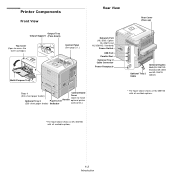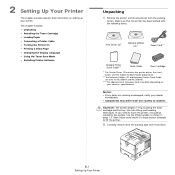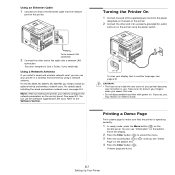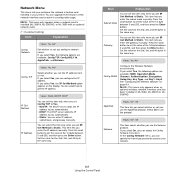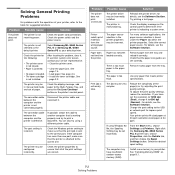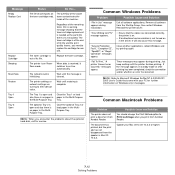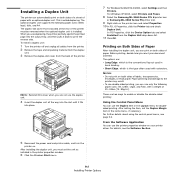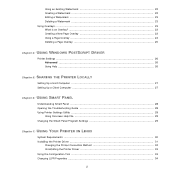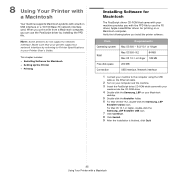Samsung ML-3560 Support Question
Find answers below for this question about Samsung ML-3560 - ML 3560 B/W Laser Printer.Need a Samsung ML-3560 manual? We have 7 online manuals for this item!
Question posted by jcs2351 on February 5th, 2012
How Find The Driver For Printer Ml3561 Nd
How find the driver for a printer ml3561 ND for mac OS
Current Answers
Related Samsung ML-3560 Manual Pages
Samsung Knowledge Base Results
We have determined that the information below may contain an answer to this question. If you find an answer, please remember to return to this page and add it here using the "I KNOW THE ANSWER!" button above. It's that easy to earn points!-
General Support
... colors according to Manage Color Conversion Install the most recent driver available for specific printer models. Choose File > C. Configure the Printer Driver to the settings in the printer driver that are displayed using Adobe Gamma if you have a Windows computer or the Mac OS Calibration tool if you can do this are a number of ways of calibrating... -
How To Perform A Wireless Printer Installation (Apple AirPort) SAMSUNG
... the Mac. How To Perform A Wireless Printer Installation (Apple AirPort) STEP 6. Click Printer & Fax dialog, and the Smart Panel is installed but a Default Printer hasn't...Laser Printers 20757. Set A Default Printer that we can also access the System Preferences by clicking System Preferences on the left. (Printer Browser dialog appears) To remove the Default Printer, highlight the printer... -
How to Install a Network Printer on Mac OS 10.3 SAMSUNG
How to Install a Network Printer on Mac OS 10.3 [Step 5] STEP 5.
Similar Questions
How To Install The Wifi Scan Drivers In Mac Os
(Posted by tarrasrinivasarao 10 years ago)
Samsung Ml-1510_700 Driver For Mac Os X 10.6.8
How do I get the laser printer to work with my second Macbook?
How do I get the laser printer to work with my second Macbook?
(Posted by idiscrete 10 years ago)
I Need The Printer Driver For Mac Os X 10.2 (i Lost Mine). Help!
I inadvertently deleted my ML-1430 Intallation Kit (GDI_PCL) from my hard drive. I was on the phone ...
I inadvertently deleted my ML-1430 Intallation Kit (GDI_PCL) from my hard drive. I was on the phone ...
(Posted by michaelarose 11 years ago)
Printer Won't Work With Mac Os 10.8.2
I was able to use my printer with Leopard but I upgraded and it keeps saying the printer is idle. Ho...
I was able to use my printer with Leopard but I upgraded and it keeps saying the printer is idle. Ho...
(Posted by richardraum 11 years ago)
Samsung Ml-2010 Printer Driver For Mac Os X 10.6
I NEED TO INSTALL samsung ml-2010 printer DRIVER FOR MAC OS X 10.6
I NEED TO INSTALL samsung ml-2010 printer DRIVER FOR MAC OS X 10.6
(Posted by velindais 11 years ago)