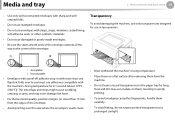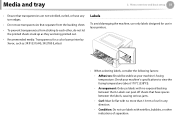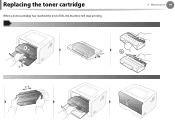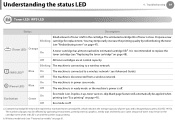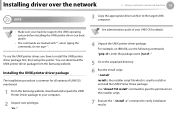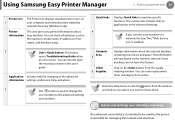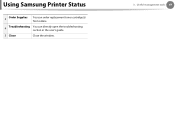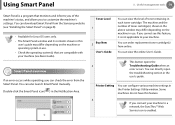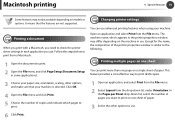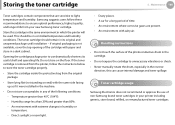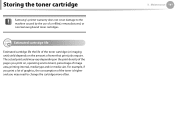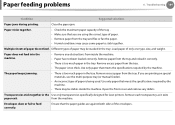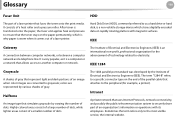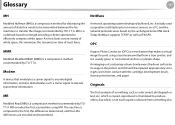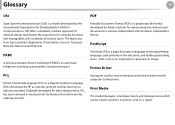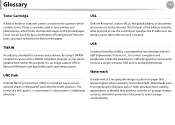Samsung ML-2955ND Support Question
Find answers below for this question about Samsung ML-2955ND.Need a Samsung ML-2955ND manual? We have 3 online manuals for this item!
Question posted by sandybowns on November 6th, 2012
Toner Cartridge
Can the samsung ML2955ND use the same toner cartridge as the ML2855ND?
Current Answers
Related Samsung ML-2955ND Manual Pages
Samsung Knowledge Base Results
We have determined that the information below may contain an answer to this question. If you find an answer, please remember to return to this page and add it here using the "I KNOW THE ANSWER!" button above. It's that easy to earn points!-
How To Replace the Imaging Unit In Your CLX-2160 and CLX-3160 Printer SAMSUNG
... and returning the original imaging unit. How To Scan From A PC 21049. Remove each toner cartridge from the imaging unit. Instructions for both steps are below . Product : Printers & Multifunction > Color Multifunction Laser Printers 5002. Removing the Imaging Unit When replacing your printer. 21077. Note: Be sure to the imaging unit, follow these instructions carefully... -
How to Remove fuser unit CLP-510-510N SAMSUNG
How to Remove fuser unit CLP-510-510N Open left cover and press down firmly until the toner cartridges are ejected. 274. Open the left cover Color Laser Printers > How to replace Fuser Unit CLP-600N/650N How to Load Paper SCX-4725FN 273. CLP-510N 553. Product : Printers & Multifunction > -
How to Replace Toner Cartridges in CLX-3160FN SAMSUNG
How to Clear Jam in Tray in CLX-3160FN 263. How to Replace Toner Cartridges in CLX-3160FN 265. Product : Printers & Multifunction > How to Replace Toner Cartridges in CLX-3160FN STEP 3 STEP 4 STEP 5 STEP 6 STEP 7 How to Replace Imaging Unit in CLX-3160FN Color Multifunction Laser Printers > CLX-3160FN 264.
Similar Questions
Error Printing
My Samsung Ml-2955nd Is Giving An Error Everytime I Try To Print. I've Had Errors Before But The Ins...
My Samsung Ml-2955nd Is Giving An Error Everytime I Try To Print. I've Had Errors Before But The Ins...
(Posted by clarktonhousing 1 year ago)
Samsung Laser Printer Ml-1865w, Can You Scan With This
(Posted by okieoginir 10 years ago)
Samsung Ml-2165w Laser Printer Can't Change Toner Cartridge
(Posted by nhugar 10 years ago)
How To Print Configuration Page For Samsung Ml-2955nd
(Posted by woodjdoe1 10 years ago)