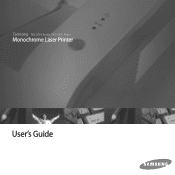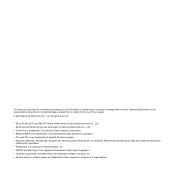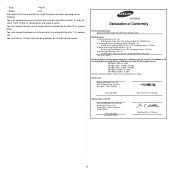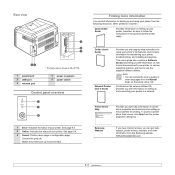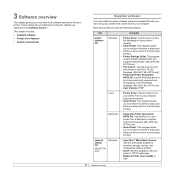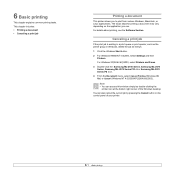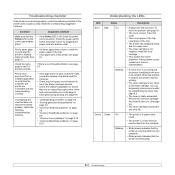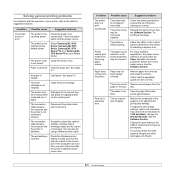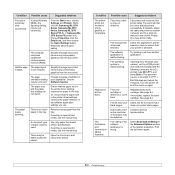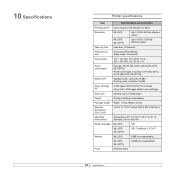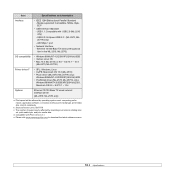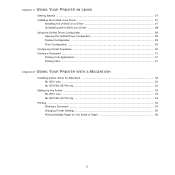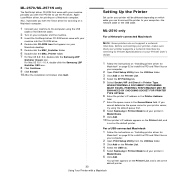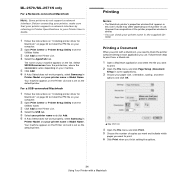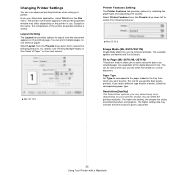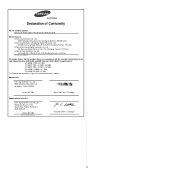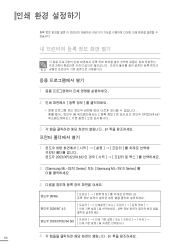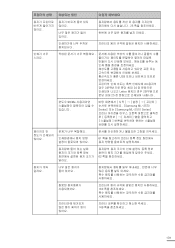Samsung ML 2571N Support Question
Find answers below for this question about Samsung ML 2571N - B/W Laser Printer.Need a Samsung ML 2571N manual? We have 7 online manuals for this item!
Question posted by avinashdutta86 on July 24th, 2012
How To Reset My Samsung Ml 2571n Printer .
it's not print properly .
Current Answers
Related Samsung ML 2571N Manual Pages
Samsung Knowledge Base Results
We have determined that the information below may contain an answer to this question. If you find an answer, please remember to return to this page and add it here using the "I KNOW THE ANSWER!" button above. It's that easy to earn points!-
How to Change the Water Filter and Reset the Filter Indicator SAMSUNG
... Side 615. Turn the water filter to Change Drum Cartridge SCX-6345N/XAA The filter comes out of the Printer ML-2571N 614. How to the left (counter-clockwise) 90 degrees, until you feel a click. 2. How to.... Remove the water filter. 616. How to Change the Water Filter and Reset the Filter Indicator STEP 3 STEP 4 STEP 5 Remove the Old Water Filter 1. Product : Refrigerators > -
How To Perform A Wireless Printer Installation (Apple AirPort) SAMSUNG
... Continue. Color Multifunction Laser Printers 20757. Set A Default Printer that we have updated the TCP/IP and Wireless settings on the Printer, we have assigned a Default Printer, go to Step 7 "Assign The Printer A Static IP Address". set a Default Printer on the left. (Printer Browser dialog appears) To remove the Default Printer, highlight the printer and then click... -
How to Clean Inside of the Printer ML-2571N SAMSUNG
Black and White Laser Printers > ML-2571N 616. How to Change the Water Filter and Reset the Filter Indicator How to Clean Inside of the Printer [Step 4] 617. How to Clear Paper Jams in ML-2571N 615. Product : Printers & Multifunction > How to Clean Inside of the Printer ML-2571N STEP 3 STEP 4 STEP 5 STEP 6 STEP 7 STEP 5.
Similar Questions
My Samsung Ml 2570 Printer Red Led Continu Blincking
My samsung ml 2570 Printer red LED continu blincking
My samsung ml 2570 Printer red LED continu blincking
(Posted by ashfaqabn786 6 years ago)
My Samsung Ml-2571n Monolaser Printer Is Not Printing Document Properly....
I have refilled my samsung ML-2571N monolaser printer and after that it does printbut the writing is...
I have refilled my samsung ML-2571N monolaser printer and after that it does printbut the writing is...
(Posted by waqas674 11 years ago)