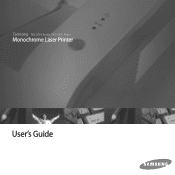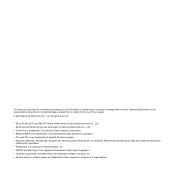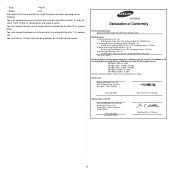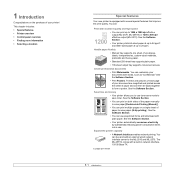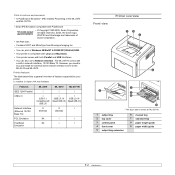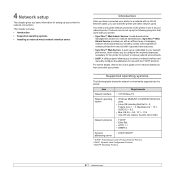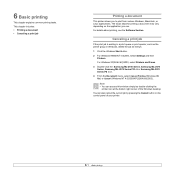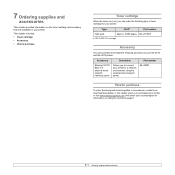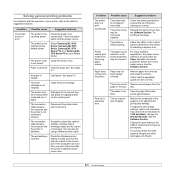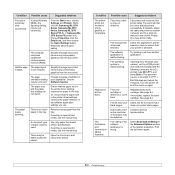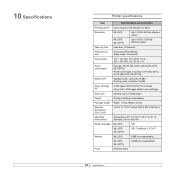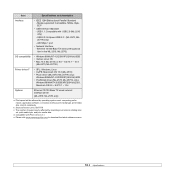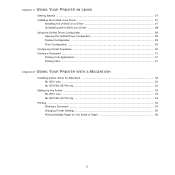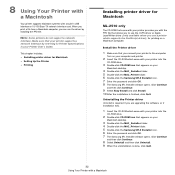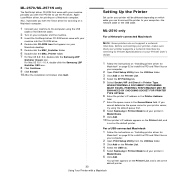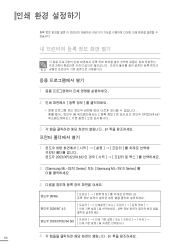Samsung ML 2510 Support Question
Find answers below for this question about Samsung ML 2510 - B/W Laser Printer.Need a Samsung ML 2510 manual? We have 7 online manuals for this item!
Question posted by gulfhill on May 15th, 2011
Need To Download For Ml 2510 Lost The Disk
The person who posted this question about this Samsung product did not include a detailed explanation. Please use the "Request More Information" button to the right if more details would help you to answer this question.
Current Answers
Related Samsung ML 2510 Manual Pages
Samsung Knowledge Base Results
We have determined that the information below may contain an answer to this question. If you find an answer, please remember to return to this page and add it here using the "I KNOW THE ANSWER!" button above. It's that easy to earn points!-
General Support
...lost, Microsoft's Windows Mobile Device Center, also known as the following link to the Microsoft Download... device drivers needed for Validation Note: Microsoft may be downloaded directly from ...Downloaded Version Insert the Software Companion disk into your device, please follow the steps below. Download to complete the installation. Beginning Installation Run when the download... -
General Support
...installed the drivers for your manufacture is not an endorsement or recommendation of any hard disk drive when you have an Parallel ATA (PATA / IDE) Hard Disk Drive, it can also contact your motherboard. Windows installation process will install the drivers... service only; it may be because you can finish the system installation process. Do I Need Drivers for support. -
General Support
...is indication that you to view, edit, and messages of free disk space Interface devices such as multimedia messages, movies, and sounds. PC...files) Multimedia Manager can modify various media files imported from the Samsung Download Center or if you can also update your will automatically search for...don't need to or sent via the connected Phone. After installation, launch PC ...
Similar Questions
How To Install Samsung Ml-2510 Printer On Mac Os Lion
(Posted by midosnz 9 years ago)
How To Install Samsung Printer Ml-2510 Wireless Installation
(Posted by jehbkocisk 10 years ago)
Where Can I Download A Samsung Ml 2510 32 Bit Printer Driver For Windows 7
(Posted by galBU 10 years ago)
My Samsung Ml-2510 Will No Longer Turn On. Jiggling Cord Worked Awhile, Not Now
(Posted by royjblom 11 years ago)
I Need Help With My Printer Samsung Ml-2510 Mono Laser Printer. Red Light Stays
Mh samsung ml-2510 laser printer is not working. It's very new and red light stays on. Please help
Mh samsung ml-2510 laser printer is not working. It's very new and red light stays on. Please help
(Posted by vickyphillips3 13 years ago)