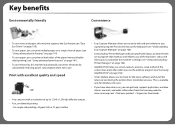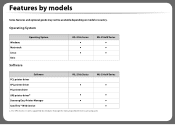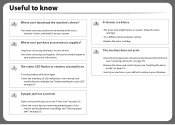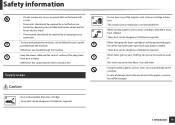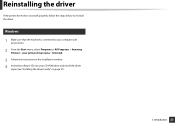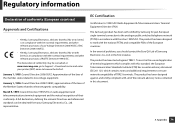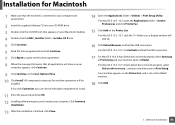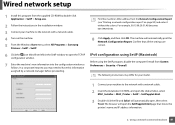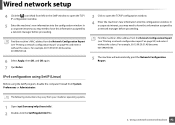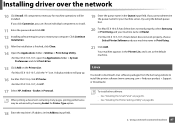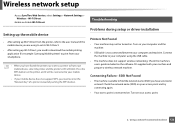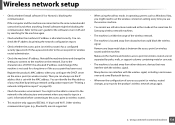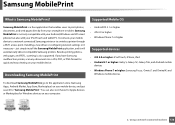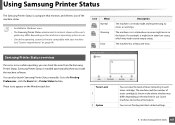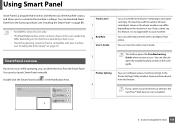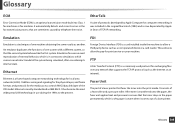Samsung ML-2165W/XAA Support Question
Find answers below for this question about Samsung ML-2165W/XAA.Need a Samsung ML-2165W/XAA manual? We have 3 online manuals for this item!
Question posted by franciskarim on May 22nd, 2012
Samsung Imprimante Est Elle Compatible Avec Le Mac?
probleme majeur de connexion entre iMac et l'imprimante samsung 2165W
Current Answers
Related Samsung ML-2165W/XAA Manual Pages
Samsung Knowledge Base Results
We have determined that the information below may contain an answer to this question. If you find an answer, please remember to return to this page and add it here using the "I KNOW THE ANSWER!" button above. It's that easy to earn points!-
How To Perform A Wireless Printer Installation (Apple AirPort) SAMSUNG
Black and White Laser Printers > ML-2552W 21068. How To Perform A Wireless Printer Installation (Apple AirPort) Product : Printers & Multifunction > -
How to Clear Jam Inside the Printer for CLP-510/510N SAMSUNG
Product : Printers & Multifunction > Color Laser Printers > How to Clear Jam Inside the Printer for CLP-510/510N Using the handle, open the right cover Using the handle, open the right cover. 611. How to Clear Paper Jams CLP-300/300N 348. How To Change The Lamp In Your DLP TV CLP-510N 349. -
How To Perform A Wireless Printer Installation (Apple AirPort) SAMSUNG
... dialog appears) Note: You can also access the System Preferences by clicking System Preferences on the Mac. Printer now appears in the Printer & Fax dialog, and the Smart Panel is installed but a Default Printer hasn't been selected, the Smart Panel icon will appear grayed out. Color Multifunction Laser Printers 20757. Click Printer & Product : Printers & Multifunction >
Similar Questions
Samsung Laser Printer Ml-1865w, Can You Scan With This
(Posted by okieoginir 10 years ago)
Samsung Ml-2165w Laser Printer Can't Change Toner Cartridge
(Posted by nhugar 10 years ago)
Samsung1740 I Wan To Conect With Mac What I Need
(Posted by Meca5657 11 years ago)
I Need Help With My Printer Samsung Ml-2510 Mono Laser Printer. Red Light Stays
Mh samsung ml-2510 laser printer is not working. It's very new and red light stays on. Please help
Mh samsung ml-2510 laser printer is not working. It's very new and red light stays on. Please help
(Posted by vickyphillips3 13 years ago)