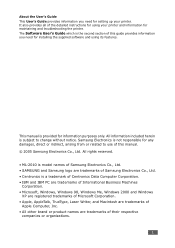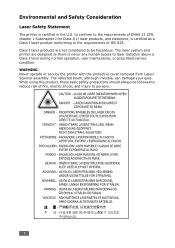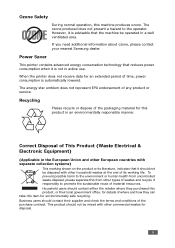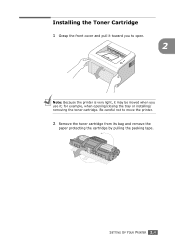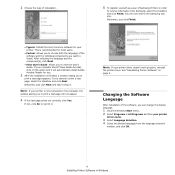Samsung ML-2010 Support Question
Find answers below for this question about Samsung ML-2010 - B/W Laser Printer.Need a Samsung ML-2010 manual? We have 7 online manuals for this item!
Question posted by Powtysha on June 18th, 2015
Why My Samsung Refrigerator Display Will Not Light Up
The person who posted this question about this Samsung product did not include a detailed explanation. Please use the "Request More Information" button to the right if more details would help you to answer this question.
Current Answers
Answer #1: Posted by TechSupport101 on June 18th, 2015 2:20 AM
There is a tutorial here that will be able to assist you toward the resolving of the display issue.
Related Samsung ML-2010 Manual Pages
Samsung Knowledge Base Results
We have determined that the information below may contain an answer to this question. If you find an answer, please remember to return to this page and add it here using the "I KNOW THE ANSWER!" button above. It's that easy to earn points!-
General Support
... SGH-E315? The Screen Contrast Or Brightness Of The Display On My SGH-E315? The Font Size On My SGH-E315 If So How? How Can I Get External Display Light To Stay On Longer? On The SGH-E315 How ...To A Contact On My SGH-E315? How Do I Delete Videos Taken With My SGH-E315? What Is The Flashing Light On My SGH-E315 And How Do I Change The Wallpaper (Screen Saver) On My SGH-E315? Does The SGH-... -
How to Change the Water Filter and Reset the Filter Indicator SAMSUNG
... will feel it unseat itself from the housing. Remove the water filter. 616. Product : Refrigerators > How to Clean Inside of the housing. How to Change Drum Cartridge SCX-6345N/XAA The filter comes out of the Printer ML-2571N 614. Side by Side 615. How to the left (counter-clockwise) 90 degrees... -
How to Clean Inside of the Printer ML-2571N SAMSUNG
How to Change the Water Filter and Reset the Filter Indicator How to Clean Inside of the Printer ML-2571N STEP 3 STEP 4 STEP 5 STEP 6 STEP 7 STEP 5. Product : Printers & Multifunction > Black and White Laser Printers > How to Clear Paper Jams in ML-2571N 615. ML-2571N 616. How to Clean Inside of the Printer [Step 4] 617.
Similar Questions
How To Solve The Problem Samsung Printer Ml-2010 Light Online Error Or Toner
save
save
(Posted by FalcoEs 9 years ago)
Samsung Laser Printer Ml-1865w, Can You Scan With This
(Posted by okieoginir 9 years ago)
Samsung Ml2010 Laser Printer Service Manual
i would like to find for ML2010 laser printer the service manual
i would like to find for ML2010 laser printer the service manual
(Posted by dimpap 12 years ago)
Samsung Ml 2010 Error Light On What Does It Mean
can't get rid of the red error light on my samsung ml 2010 printer- any suggestions.
can't get rid of the red error light on my samsung ml 2010 printer- any suggestions.
(Posted by sperdigliozzi 12 years ago)