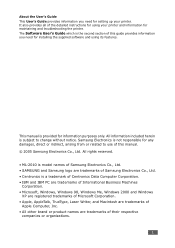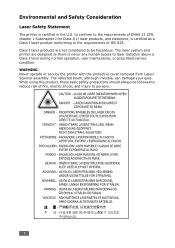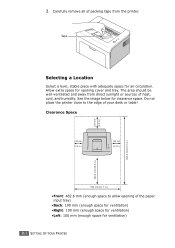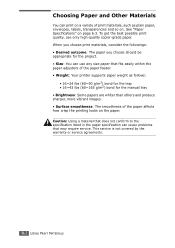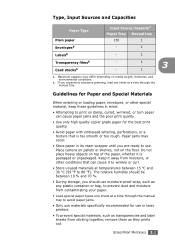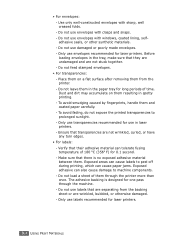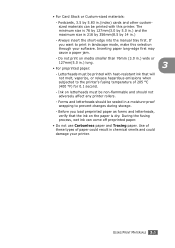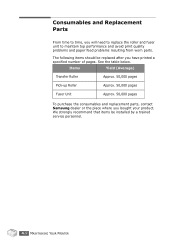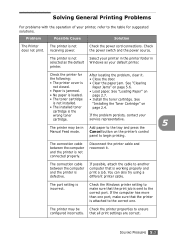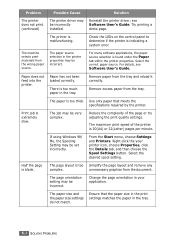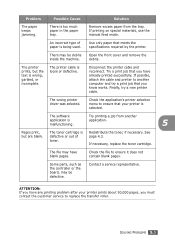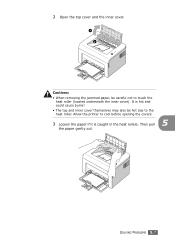Samsung ML-2010 Support Question
Find answers below for this question about Samsung ML-2010 - B/W Laser Printer.Need a Samsung ML-2010 manual? We have 7 online manuals for this item!
Question posted by 14001134005 on April 22nd, 2015
Heating Problem.
sir why my galaxy s4 heat up while using playing games or downloading something?
Current Answers
Answer #1: Posted by sabrie on April 23rd, 2015 7:56 AM
there is no problem with the phone, please visit the link below to understand why your galaxy s4 heat up.
www.techboss.co.za
Related Samsung ML-2010 Manual Pages
Samsung Knowledge Base Results
We have determined that the information below may contain an answer to this question. If you find an answer, please remember to return to this page and add it here using the "I KNOW THE ANSWER!" button above. It's that easy to earn points!-
How to Clean the Inside of the Printer ML-3561N SAMSUNG
How to Clean the Inside of the Printer ML-3561N 19155. SGH-I607 - What Does The Software Update Change And How Can I Obtain This Update? -
How to Scan using Samsung Smart Thru SAMSUNG
...? very dissatisfied very satisfied Q2. If no, please tell us why so we can improve the content. submit Please select answers for all of the Printer ML-3051N/3051ND 548. How to Clean the Inside of questions ok Black and White Multifunction Printers 549. How to Scan using Samsung Smart Thru 457. Product... -
How to Clean Inside of the Printer ML-2571N SAMSUNG
How to Clear Paper Jams in ML-2571N 615. How to Clean Inside of the Printer ML-2571N STEP 3 STEP 4 STEP 5 STEP 6 STEP 7 STEP 5. Product : Printers & Multifunction > How to Clean Inside of the Printer [Step 4] 617. Black and White Laser Printers > How to Change the Water Filter and Reset the Filter Indicator ML-2571N 616.
Similar Questions
How To Solve The Problem Samsung Printer Ml-2010 Light Online Error Or Toner
save
save
(Posted by FalcoEs 9 years ago)
Samsung Laser Printer Ml-1865w, Can You Scan With This
(Posted by okieoginir 10 years ago)
Please I Have Samsung Leaser Printer Ml- 1750 But I Cannot Install It Into My Hp
(Posted by ibradadi 10 years ago)
Paper Jam In My Samsung Ml-2010 Printer
i tried to print something out and the printer must have picked up numerous sheets of paper, the top...
i tried to print something out and the printer must have picked up numerous sheets of paper, the top...
(Posted by daveycairns 10 years ago)
Samsung Ml2010 Laser Printer Service Manual
i would like to find for ML2010 laser printer the service manual
i would like to find for ML2010 laser printer the service manual
(Posted by dimpap 12 years ago)