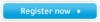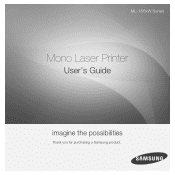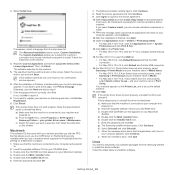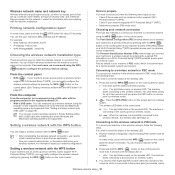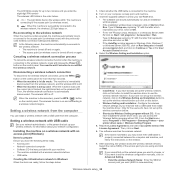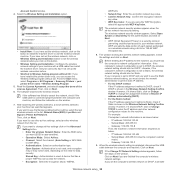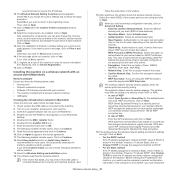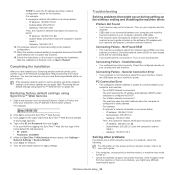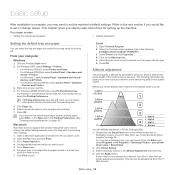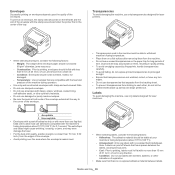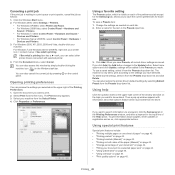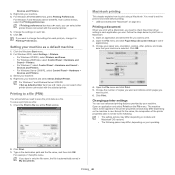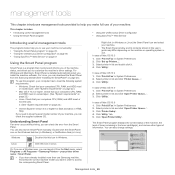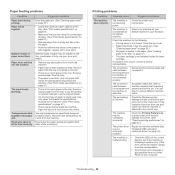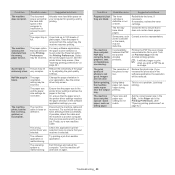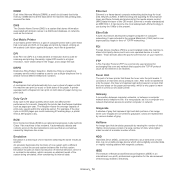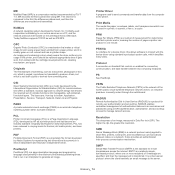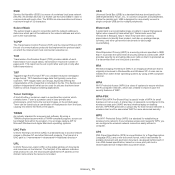Samsung ML-1865W/XAA Support Question
Find answers below for this question about Samsung ML-1865W/XAA.Need a Samsung ML-1865W/XAA manual? We have 3 online manuals for this item!
Question posted by ics302 on September 16th, 2011
S Panel Problem
just installed new samsung 1865w everytime i print something it says i have a s panel problem and ask me to let windows find a fix i click ok and no answer is found. How can i resolve this problem
Current Answers
Related Samsung ML-1865W/XAA Manual Pages
Samsung Knowledge Base Results
We have determined that the information below may contain an answer to this question. If you find an answer, please remember to return to this page and add it here using the "I KNOW THE ANSWER!" button above. It's that easy to earn points!-
General Support
...resolve the problem...click Control Panel window, under Appearance and Personalization, click Adjust Screen Resolution. Many have connected using standard D-sub (VGA), DVI-D, DVI-D to the optimum resolution for connecting your monitor. They are using the Windows Display dialog which can be listed in the new resolution, displaying a dialog box asking...to install ... -
General Support
...new resolution. Monitor Size Optimum Resolution 19 inches 1440x900 20 to 1440x900, 1680x1050, or 1920x1200. the Resolution On LCD Monitors To change the display resolution in Windows follow these steps: Click the button, and then click Control Panel In the window, under Monitor Settings. Click OK. Click OK... Window Accessibility Wizard, If the recommendations above do not resolve ... -
How To Perform A Wireless Printer Installation (Apple AirPort) SAMSUNG
...) STEP 6. Click Printer & Fax dialog appears) Select Printing in the Printer & Fax dialog, and then click the plus (+) below the field on the Dock located at the bottom of the printer in the Address field, and then click Add. (Installable Options dialog appears) Make sure the Printers IP Address appears correctly in the Printer & Color Multifunction Laser Printers 20757...
Similar Questions
Samsung 325 Laser Printer Colour Problem
I have a Samsung CLP 325 laser printer. It prints in back very well indeed, but in colour, it repeat...
I have a Samsung CLP 325 laser printer. It prints in back very well indeed, but in colour, it repeat...
(Posted by sharp4091 1 year ago)
How To Solve The Problem Samsung Printer Ml-2010 Light Online Error Or Toner
save
save
(Posted by FalcoEs 9 years ago)
Samsung Laser Printer Ml-1865w, Can You Scan With This
(Posted by okieoginir 10 years ago)
Samsung Ml2010 Laser Printer Service Manual
i would like to find for ML2010 laser printer the service manual
i would like to find for ML2010 laser printer the service manual
(Posted by dimpap 12 years ago)
I Need Help With My Printer Samsung Ml-2510 Mono Laser Printer. Red Light Stays
Mh samsung ml-2510 laser printer is not working. It's very new and red light stays on. Please help
Mh samsung ml-2510 laser printer is not working. It's very new and red light stays on. Please help
(Posted by vickyphillips3 13 years ago)