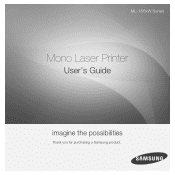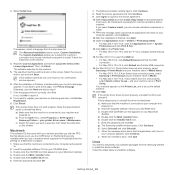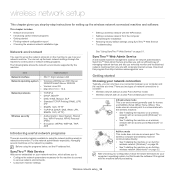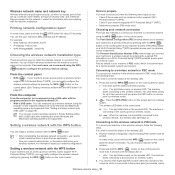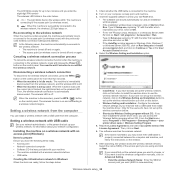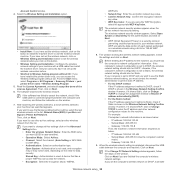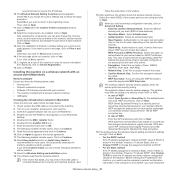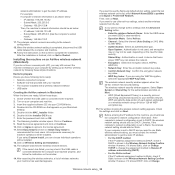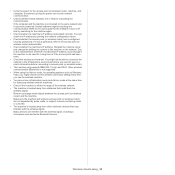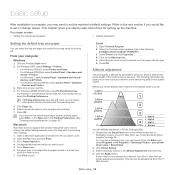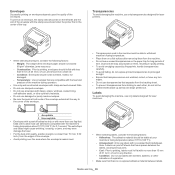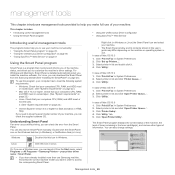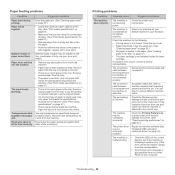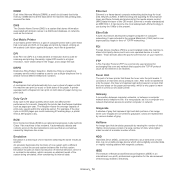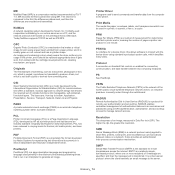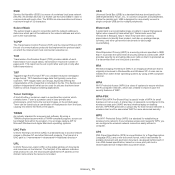Samsung ML-1865W Support Question
Find answers below for this question about Samsung ML-1865W.Need a Samsung ML-1865W manual? We have 3 online manuals for this item!
Question posted by jannech on February 7th, 2012
Wireless Connection For Mac Os 7.2
I cannot make a wireless connection for mac os 7.2, no info about it.
Thanks
Jan
Current Answers
Answer #1: Posted by BusterDoogen on February 7th, 2012 10:41 AM
Ho here & download the updatewd driver forr your OS.
http://www.samsung.com/us/support/owners/product/ML-1865W/XAA#content2
Related Samsung ML-1865W Manual Pages
Samsung Knowledge Base Results
We have determined that the information below may contain an answer to this question. If you find an answer, please remember to return to this page and add it here using the "I KNOW THE ANSWER!" button above. It's that easy to earn points!-
How To Perform A Wireless Printer Installation (Apple AirPort) SAMSUNG
Black and White Laser Printers > ML-2552W 21068. Product : Printers & Multifunction > How To Perform A Wireless Printer Installation (Apple AirPort) -
How To Perform A Wireless Printer Installation (Apple AirPort) SAMSUNG
How To Perform A Wireless Printer Installation (Apple AirPort) ML-2552W 21068. Product : Printers & Multifunction > Black and White Laser Printers > -
How To Perform A Wireless Printer Installation (Apple AirPort) SAMSUNG
..., the Smart Panel icon will appear grayed out. Set A Default Printer that we have updated the TCP/IP and Wireless settings on the Printer, we have assigned a Default Printer, go to Step 7 "Assign The Printer A Static IP Address". Click Printer & Color Multifunction Laser Printers 20757. Add the IP Address of the screen. Important: When...
Similar Questions
Samsung 325 Laser Printer Colour Problem
I have a Samsung CLP 325 laser printer. It prints in back very well indeed, but in colour, it repeat...
I have a Samsung CLP 325 laser printer. It prints in back very well indeed, but in colour, it repeat...
(Posted by sharp4091 1 year ago)
Samsung Ml-1865w And Airprint.
I have a ML-1865W printer, which is wirelessly connected to my latop and PC. Prints without any prob...
I have a ML-1865W printer, which is wirelessly connected to my latop and PC. Prints without any prob...
(Posted by gpluimers 9 years ago)
Samsung Laser Printer Ml-1865w, Can You Scan With This
(Posted by okieoginir 10 years ago)
How To Get The Firmware Version Of A Samsung Ml 1865 W
HI HOW CAN I GET THE MODEL NUMBER OF THE FIRMWARE OT THE ML 1865W LASER PRINTER ?
HI HOW CAN I GET THE MODEL NUMBER OF THE FIRMWARE OT THE ML 1865W LASER PRINTER ?
(Posted by juanreyes59 12 years ago)
I Need Help With My Printer Samsung Ml-2510 Mono Laser Printer. Red Light Stays
Mh samsung ml-2510 laser printer is not working. It's very new and red light stays on. Please help
Mh samsung ml-2510 laser printer is not working. It's very new and red light stays on. Please help
(Posted by vickyphillips3 13 years ago)