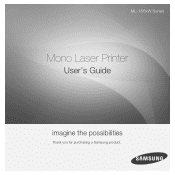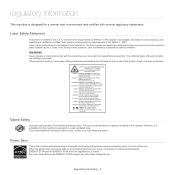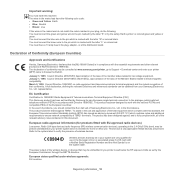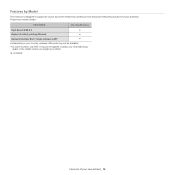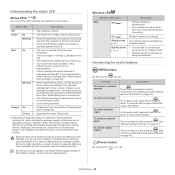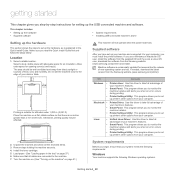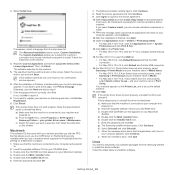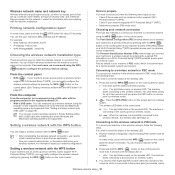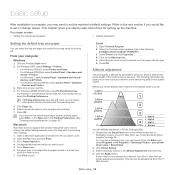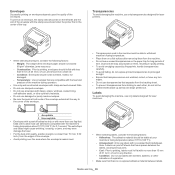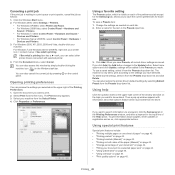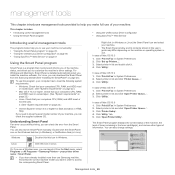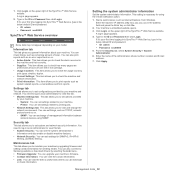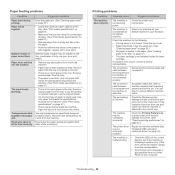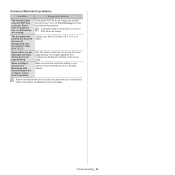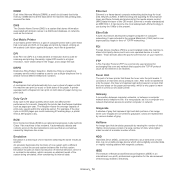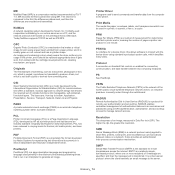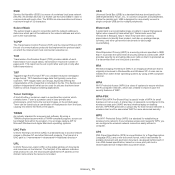Samsung ML-1865W Support Question
Find answers below for this question about Samsung ML-1865W.Need a Samsung ML-1865W manual? We have 3 online manuals for this item!
Question posted by ravalen on September 8th, 2014
How To Update Firmware For Ml-1865w For A Mac
The person who posted this question about this Samsung product did not include a detailed explanation. Please use the "Request More Information" button to the right if more details would help you to answer this question.
Current Answers
Related Samsung ML-1865W Manual Pages
Samsung Knowledge Base Results
We have determined that the information below may contain an answer to this question. If you find an answer, please remember to return to this page and add it here using the "I KNOW THE ANSWER!" button above. It's that easy to earn points!-
General Support
...sure it is complete. You must be connected to upgrade the player. Firmware Update/Installation Instructions: The firmware update process can take up to date to help ensure playback compatibility ... here you prefer to use the Ethernet (LAN) connection method, Requirements for the update disc to update Firmware?" Do not use the arrow buttons on again. If you want to work.... -
General Support
..."Updating Firmware" appears on the screen and 5 items will shut down again. System > If after upgrading the firmware. To download and update your computer. Internal Storage Disconnect the YP-P2 from your firmware, follow these steps: Download the firmware from the Download Center, and then extract the files. YP-P2 Firmware Update Instructions Important: Before updating the firmware... -
General Support
... to your model number in the field and click [Search]. [Click] firmware tab and locate the Firmware update file for USB in the taskbar and select "Safely Remove Hardware".) Turn ... the player back on and verify that the firmware has been successfully installed by CD). button on the back of the player. firmware information is listed. update Firmware using a USB flash drive, follow these steps...
Similar Questions
Samsung 325 Laser Printer Colour Problem
I have a Samsung CLP 325 laser printer. It prints in back very well indeed, but in colour, it repeat...
I have a Samsung CLP 325 laser printer. It prints in back very well indeed, but in colour, it repeat...
(Posted by sharp4091 1 year ago)
Samsung Ml-1865w And Airprint.
I have a ML-1865W printer, which is wirelessly connected to my latop and PC. Prints without any prob...
I have a ML-1865W printer, which is wirelessly connected to my latop and PC. Prints without any prob...
(Posted by gpluimers 9 years ago)
Samsung Laser Printer Ml-1865w, Can You Scan With This
(Posted by okieoginir 10 years ago)
I Need Help With My Printer Samsung Ml-2510 Mono Laser Printer. Red Light Stays
Mh samsung ml-2510 laser printer is not working. It's very new and red light stays on. Please help
Mh samsung ml-2510 laser printer is not working. It's very new and red light stays on. Please help
(Posted by vickyphillips3 13 years ago)