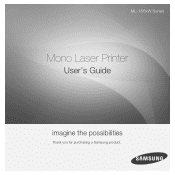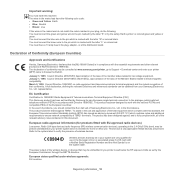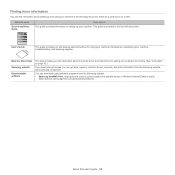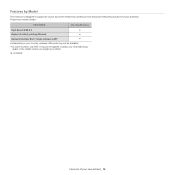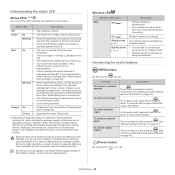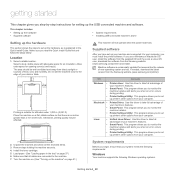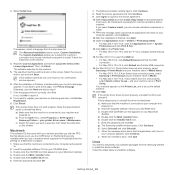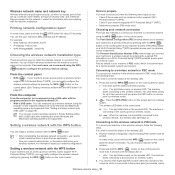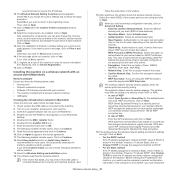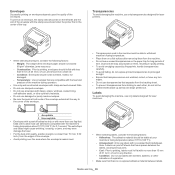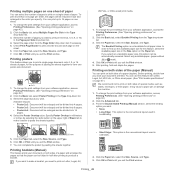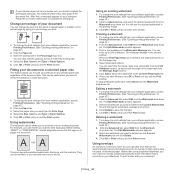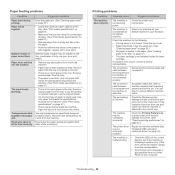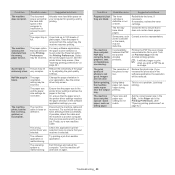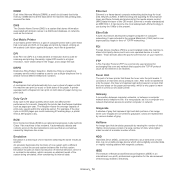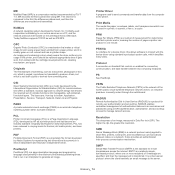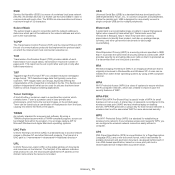Samsung ML-1865W Support Question
Find answers below for this question about Samsung ML-1865W.Need a Samsung ML-1865W manual? We have 3 online manuals for this item!
Question posted by bbroffgold on August 7th, 2015
Print Settings
Current Answers
Answer #1: Posted by BusterDoogen on August 7th, 2015 9:43 AM
Selecting this option extends the life of your toner cartridge and reduces your cost per page without a significant reduction in print quality.
-Printer Setting: If you select this option, this feature is determined by the setting you've made from the machine (For some models, you cannot change the setting from the machine. In this case, the default setting is Off).
-On: Select this option to allow the printer to use less toner on each page.
-Off:Select this option if you do not want to save toner when printing a document.
R26;Darkness:
The option adjusts the toner density on print outputs. The values are Normal, Light, and Dark.
Click OK or Print until you exit the Print window.
McAfee CS @ 888-847-8766 for assistance.
I hope this is helpful to you!
Please respond to my effort to provide you with the best possible solution by using the "Acceptable Solution" and/or the "Helpful" buttons when the answer has proven to be helpful. Please feel free to submit further info for your question, if a solution was not provided. I appreciate the opportunity to serve you!
Related Samsung ML-1865W Manual Pages
Samsung Knowledge Base Results
We have determined that the information below may contain an answer to this question. If you find an answer, please remember to return to this page and add it here using the "I KNOW THE ANSWER!" button above. It's that easy to earn points!-
How To Replace the Imaging Unit In Your CLX-2160 and CLX-3160 Printer SAMSUNG
...returning the original imaging unit. Product : Printers & Multifunction > Remove each toner cartridge from the imaging unit. How To Print Multiple Pages On One Sheet After removing ...cause damage to the imaging unit, follow these instructions carefully. Color Multifunction Laser Printers 5002. Set the toner cartridges aside in the image below Packaging and Returning the Original ... -
How To Perform A Wireless Printer Installation (Apple AirPort) SAMSUNG
... System Preferences on the left. (Printer Browser dialog appears) To remove the Default Printer, highlight the printer and then click the minius (-). Click Printer & Add the IP Address of the screen. Color Multifunction Laser Printers 20757. Fax dialog appears) Select Printing in the Printer & How To Perform A Wireless Printer Installation (Apple AirPort) STEP 6. Important... -
How to Fit your Document to a Selected Paper Size SAMSUNG
... all of questions ok How to a Selected Paper Size To change the print settings from the Target Page drop-down list. How to Fit your Document to a Selected Paper Size How to Fit your software application, access printer properties. Click OK and print the document. 546. Select the paper source, size, and type in...
Similar Questions
dont have any paperwork on my printer. Please give me step by step directions on how to scan and pri...
HI HOW CAN I GET THE MODEL NUMBER OF THE FIRMWARE OT THE ML 1865W LASER PRINTER ?
How much does it cost to print each page using the above printer?
Mh samsung ml-2510 laser printer is not working. It's very new and red light stays on. Please help