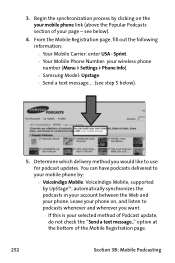Samsung M620 Support Question
Find answers below for this question about Samsung M620 - SPH UpStage Cell Phone.Need a Samsung M620 manual? We have 1 online manual for this item!
Question posted by umerasif123496 on January 19th, 2014
Hung Solution Samsung M620
The Samsung M620 Hung Give Me A Answer
Current Answers
Answer #1: Posted by TommyKervz on January 19th, 2014 5:37 AM
Greetings. Try a hard reset and observe. You may have to perfom a firmware reflash in the extreme (to do this you should only need two software, firmware files and a compatible USB cable).
Related Samsung M620 Manual Pages
Samsung Knowledge Base Results
We have determined that the information below may contain an answer to this question. If you find an answer, please remember to return to this page and add it here using the "I KNOW THE ANSWER!" button above. It's that easy to earn points!-
SCH-u960 - How To Configure USB Settings SAMSUNG
Verizon Wireless Cell Phones > Product : Cell Phones > SCH-U960 STEP 3. Configure USB for Media Sync To configure the handset's USB setting ... cable is connected, the device is connected to the phone and to the USB port of the Verizon Wireless Mobile Office kit to the microSD memory card inserted in the phone Modem Mode: Allows the use of a computer 15576. -
SGH-A877 - Updating USB Drivers For Samsung Mobile Devices and PC Studio SAMSUNG
How To Locate Support on Samsung.com Updating USB Drivers For Samsung Mobile Devices and PC Studio 19428. AT&T Cell Phones > General - SGH-A877 19050. SGH-A877 - Product : Cell Phones > -
SPH-M900 - How To Maximize Battery Life SAMSUNG
SPH-M900 - Sprint Cell Phones 12082. How To Maximize Battery Life Product : Cell Phones >
Similar Questions
Is There A Sim Card In The Samsung Sph-m260 Cell Phone?
Is there a sim card in the samsung sph-m260 cell phone?
Is there a sim card in the samsung sph-m260 cell phone?
(Posted by oldphone 9 years ago)
How To Reset Virgin Mobile Samsung Sph-m310 Cell Phone When Locked
(Posted by Robwam 9 years ago)
Hung Solution Samsung M6220
(Posted by umerasif123496 10 years ago)
Where Insert Sim
Where i insert a sim card in m620-sph upstage phone please tell me
Where i insert a sim card in m620-sph upstage phone please tell me
(Posted by hasnatdastgir111 11 years ago)