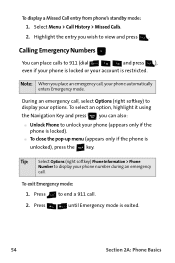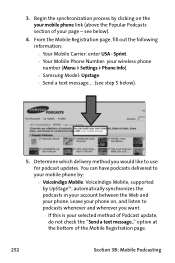Samsung M620 Support Question
Find answers below for this question about Samsung M620 - SPH UpStage Cell Phone.Need a Samsung M620 manual? We have 1 online manual for this item!
Question posted by babyjaneeroa on May 2nd, 2013
If You Forgot Its Password,how To Unlock It?
The person who posted this question about this Samsung product did not include a detailed explanation. Please use the "Request More Information" button to the right if more details would help you to answer this question.
Current Answers
Answer #1: Posted by TommyKervz on May 2nd, 2013 2:04 AM
Greetings - On the link below are the options you are having -
http://www.blurtit.com/q5942567.html
Hope this helps
Related Samsung M620 Manual Pages
Samsung Knowledge Base Results
We have determined that the information below may contain an answer to this question. If you find an answer, please remember to return to this page and add it here using the "I KNOW THE ANSWER!" button above. It's that easy to earn points!-
General Support
...Phone Settings (6) Press Security (5) Enter the Lock Code (Default is the last 4 digits of cell phone number, then press OK Press Reset Phone... or Ringtones, all unlocked Ringtones or Sounds can...password is last 4 digits of phone number) then press OK Press Erase All Contacts (5) Press Yes to delete the Bluetooth device Each Bluetooth device must be downloaded through Brew downloads, via Mobile... -
General Support
...factory default settings, follow the steps below: Enter the lock code, default password is the last 4 digits of cell phone number) Select Erase All Entries Press the left soft key for Yes to ...the steps below . Please contact your service provider for details about downloading or deleting all unlocked Sounds may be deleted by following the steps below : From the standby screen, press ... -
General Support
...steps below : Enter the lock code, default password is the last 4 digits of cell phone number, unless it has been changed Select Reset Phone to confirm resetting the handset to factory default...Calls Select All Calls (4) Select Erase All (5) key for all pictures & Imagess Only unlocked Videos can be deleted All Sounds follow the steps below : Select My Sounds (7) Highlight...
Similar Questions
Is There A Sim Card In The Samsung Sph-m260 Cell Phone?
Is there a sim card in the samsung sph-m260 cell phone?
Is there a sim card in the samsung sph-m260 cell phone?
(Posted by oldphone 9 years ago)
How To Break Unlock Code For A Samsung Model Sph-m580 Cell Phone
(Posted by tholinh 10 years ago)
I Forgot My 4 Digit Code To Unlock My Samsung Cell Phone
(Posted by yntgarcia 11 years ago)
Where Insert Sim
Where i insert a sim card in m620-sph upstage phone please tell me
Where i insert a sim card in m620-sph upstage phone please tell me
(Posted by hasnatdastgir111 11 years ago)
Sgh-m620mobile Phone
Dear, I bought SGH-M620 mobile phone last week. When I receive calls, the MP3 player stops. But w...
Dear, I bought SGH-M620 mobile phone last week. When I receive calls, the MP3 player stops. But w...
(Posted by Anonymous-13426 14 years ago)