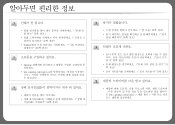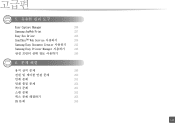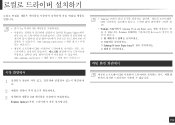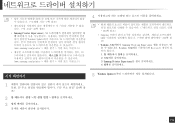Samsung M2070FW Support Question
Find answers below for this question about Samsung M2070FW.Need a Samsung M2070FW manual? We have 1 online manual for this item!
Question posted by anyasmit on January 22nd, 2023
All Lights Flicker On Printer
Was using my printer or the scanner to make copies, and suddenly all the button lights start flickering and ccant seem to use it because nothing works.What can ii do
Current Answers
Answer #1: Posted by SonuKumar on January 23rd, 2023 9:20 AM
Please respond to my effort to provide you with the best possible solution by using the "Acceptable Solution" and/or the "Helpful" buttons when the answer has proven to be helpful.
Regards,
Sonu
Your search handyman for all e-support needs!!
Answer #2: Posted by MercedesAMG on January 23rd, 2023 4:00 AM
It sounds like there may be a hardware issue with your printer. Try unplugging the printer from the power source for a few minutes and then plugging it back in to see if that resolves the issue. If the problem persists, it may be best to contact Samsung customer support or take the printer to a professional for repair. It's also possible that your printer is experiencing a firmware issue, you can try to update the firmware on your printer to see if that resolves the issue.
Please respond to my effort to provide you with the best possible solution by using the "Acceptable Solution" and/or the "Helpful" buttons when the answer has proven to be helpful. Please feel free to submit further info for your question, if a solution was not provided. I appreciate the opportunity to serve you!
Related Samsung M2070FW Manual Pages
Samsung Knowledge Base Results
We have determined that the information below may contain an answer to this question. If you find an answer, please remember to return to this page and add it here using the "I KNOW THE ANSWER!" button above. It's that easy to earn points!-
How to Exit Out Of Shop Mode SAMSUNG
... set to turn the monitor on. Menu button on your remote. At the last screen, press the button to start the process. SGH-A887 - Product : Monitors > Source button on your remote until Air or Cable is highlighted. Up button until you highlight Setup , and then press Enter button. button to select the proper language. ... -
General Support
...nbsp; How Do I Use Key Guard Or Key Lock On My Cricket SCH-R460 (MyShot II) Phone? You can answer incoming calls, but you can lock the phone manually during use, or set the phone to ...is powered ON (The phone stays locked until the lock code is entered) Press the OK button to 911 emergency and the three user-programmable emergency numbers. To access the phone lock follow the ... -
General Support
... key for Options Highlight Camcorder, using the navigation keys, then press the OK button Adjust the brightness level, using the up and down navigation keys Zoom in or out, using the right and left navigation keys Using the display as a viewfinder, press the OK button to start recording Press the OK button to stop recording Press the left...
Similar Questions
All Lights Flashing ... Printer Won't Turn Off Unless Unplugged. Not Working.
All lights flashing ... Printer won't turn off unless unplugged. Not working.
All lights flashing ... Printer won't turn off unless unplugged. Not working.
(Posted by misterseeman 3 years ago)
Samsung Ml-1640/xip Printer Power On But Power Light One Bilink And Off
Samsung ML-1640/XIP Printer Power on But power Light one bilink and off
Samsung ML-1640/XIP Printer Power on But power Light one bilink and off
(Posted by rasidrais7 11 years ago)
What Does It Mean When The Red Light Is Flashing On The Printer
(Posted by danielchee 11 years ago)
Mac Osx 10.6.8 And 10.7 Lion Unable To Use Printer Over Network. Drvr Prob
Brand new Samsung 670ND, connected direct to iMac via ethernet. Bonjour (apple OSX 10.6.8 and 10.7 b...
Brand new Samsung 670ND, connected direct to iMac via ethernet. Bonjour (apple OSX 10.6.8 and 10.7 b...
(Posted by krobertson 11 years ago)