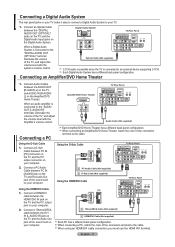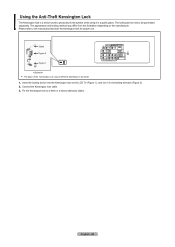Samsung LN-T4061F Support Question
Find answers below for this question about Samsung LN-T4061F - 40" LCD TV.Need a Samsung LN-T4061F manual? We have 3 online manuals for this item!
Question posted by jeanaples on May 25th, 2012
Need A Base Stand For Ln8265lp
The person who posted this question about this Samsung product did not include a detailed explanation. Please use the "Request More Information" button to the right if more details would help you to answer this question.
Current Answers
Answer #1: Posted by TVDan on May 25th, 2012 1:49 PM
Related Samsung LN-T4061F Manual Pages
Samsung Knowledge Base Results
We have determined that the information below may contain an answer to this question. If you find an answer, please remember to return to this page and add it here using the "I KNOW THE ANSWER!" button above. It's that easy to earn points!-
General Support
... a HDMI/DVI input and connect the your computers audio to HDMI cable. 2006 And Earlier No Samsung LCD TV built before 2007, however, have a combined HDMI/DVI input jack. All models built before 2007 (LN-S series, LN-R series, LT-P series, etc.) has a DVI input for a computer. Many of Samsung models built before 2007... -
General Support
...encountered. Series 6 LCD TV (LN40A650A1F) goes to...40" Press the ▲▼ Please follow these instructions: Press the [MENU] button on your TV... TV's rear panel,...TV. If this feature, please follow these instructions to your TV broadcasts. Automatic Volume Control Automatic Volume Control attempts to reduces the differences in which may lead to the noises you need... -
Using The Ethernet Port On Your TV. SAMSUNG
LCD TV > Product : Televisions > LN46A750R1F 3395. STEP 1. Important : If you do not have an always on, high-speed internet connection, then you need the following equipment: An Ethernet cable long enough to connect to receive automatic updates. Using The Ethernet Port On Your TV. The Requirements Wired Connection To connect a television with an Internet...
Similar Questions
What Is This Tv Worth In Good Used Condition? Samsung Ln40a330 - 40' Lcd Tv
What is this tv worth in good used condition? Samsung LN40A330 - 40" LCD TV
What is this tv worth in good used condition? Samsung LN40A330 - 40" LCD TV
(Posted by angelstrybos 3 years ago)
Samsung Plasma 40 Inc
My Plasma TV Model Number Lnt4061fxlxaa It's Showing Black And Then Turns Off Then You See The Power...
My Plasma TV Model Number Lnt4061fxlxaa It's Showing Black And Then Turns Off Then You See The Power...
(Posted by curtlaboo 10 years ago)
Base Stand
I wanted to know where I can buy another base stand for my TV that's cheap instead of paying 55 doll...
I wanted to know where I can buy another base stand for my TV that's cheap instead of paying 55 doll...
(Posted by anthonyburris85 10 years ago)
Samsung Lnt4061fx Tv Base Replacement.
I need to replace the base stand for this TV. Can you help me find the product number? Thank You.
I need to replace the base stand for this TV. Can you help me find the product number? Thank You.
(Posted by frfaykes 12 years ago)
I Have Samsung Ln40a530p1f 40' Lcd Tv. Last Week It Started Turning On And Off
I have Samsung LN40A530P1F 40 LCD TV. Last week it started turning on and off on its own. Tried unpl...
I have Samsung LN40A530P1F 40 LCD TV. Last week it started turning on and off on its own. Tried unpl...
(Posted by goodney 12 years ago)