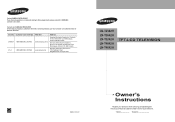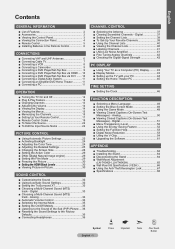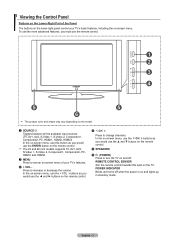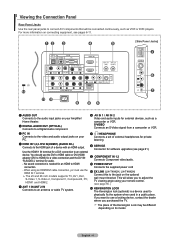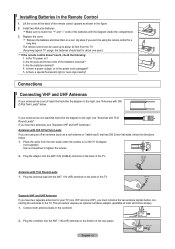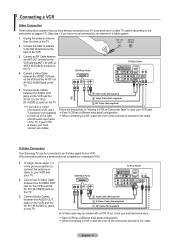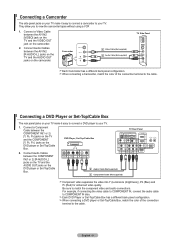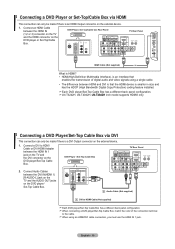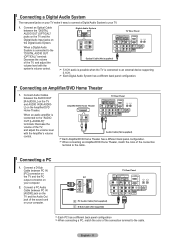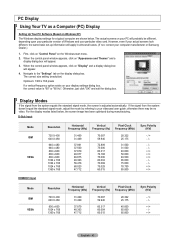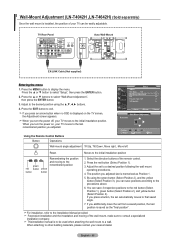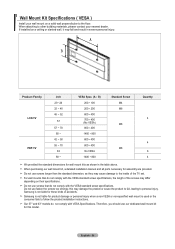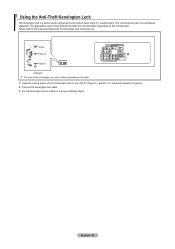Samsung LNT4042HX Support Question
Find answers below for this question about Samsung LNT4042HX - 40" LCD TV.Need a Samsung LNT4042HX manual? We have 1 online manual for this item!
Question posted by sdickerson3 on March 27th, 2012
Screen
On right side of screen , there is a dark spot that looks asif it has come into contact with a magnet, but it has not. What can I do about this?
Current Answers
Related Samsung LNT4042HX Manual Pages
Samsung Knowledge Base Results
We have determined that the information below may contain an answer to this question. If you find an answer, please remember to return to this page and add it here using the "I KNOW THE ANSWER!" button above. It's that easy to earn points!-
How To Label Inputs SAMSUNG
... or ▼ Use the ▼ You cannot manually type in the TV but will gray out the TV options. your TV, follow these steps: Hint: If you label an input "PC"... we can always be changed. 21044. Product : Televisions > LCD TV > With your TV powered on press the MENU button on the left side of the screen. ▼ Repeat steps 4 and 5 until you to remember... -
How To Label Inputs SAMSUNG
...Product : Televisions > Use the ▼ These names can improve picture quality. How To Setup Your SWA-4000 With Your Samsung Home Theater System With your TV, follow these...the input. You may only select a name from a PC. LCD TV > To label the inputs on your TV powered on press the MENU button on the left side of the...quot; section of the screen and sideways. ▼ -
Using Anynet+ SAMSUNG
... control. Start an Anynet+ Device Search by pressing the Red Button on the screen. When the search finishes, the list should appear at the top of the Tools Menu. YP-U2J Firmware Update Instructions Using Windows XP LCD TV > Product : Televisions > LN32A450C1D STEP 4 STEP 2. Device List should display the external Anynet+ device...
Similar Questions
What Is This Tv Worth In Good Used Condition? Samsung Ln40a330 - 40' Lcd Tv
What is this tv worth in good used condition? Samsung LN40A330 - 40" LCD TV
What is this tv worth in good used condition? Samsung LN40A330 - 40" LCD TV
(Posted by angelstrybos 3 years ago)
Is This A Hd Ready Tv
Is the samsung, LN-T4042H an HD ready tv for Direct TV, or do I need to get the HD converter from Di...
Is the samsung, LN-T4042H an HD ready tv for Direct TV, or do I need to get the HD converter from Di...
(Posted by mmgravbabe 10 years ago)
Firmware For Lnt4042hx/xca
im looking for the newest firware for my samsung LNT4042HX/XCA tv..my tv turns off and on and after ...
im looking for the newest firware for my samsung LNT4042HX/XCA tv..my tv turns off and on and after ...
(Posted by redbone733 11 years ago)
I Have Samsung Ln40a530p1f 40' Lcd Tv. Last Week It Started Turning On And Off
I have Samsung LN40A530P1F 40 LCD TV. Last week it started turning on and off on its own. Tried unpl...
I have Samsung LN40A530P1F 40 LCD TV. Last week it started turning on and off on its own. Tried unpl...
(Posted by goodney 12 years ago)