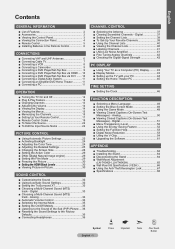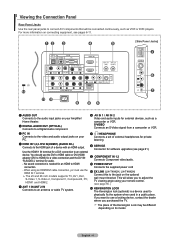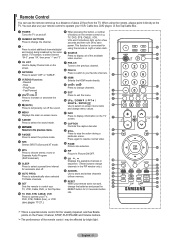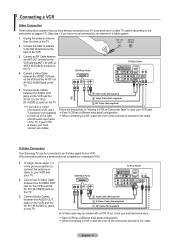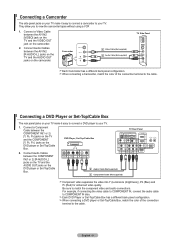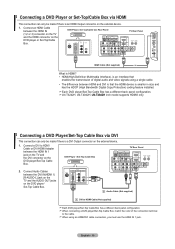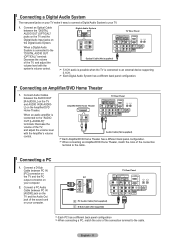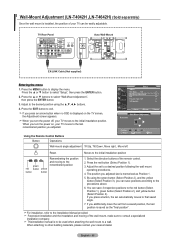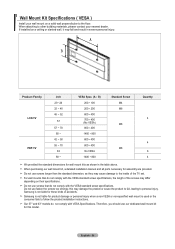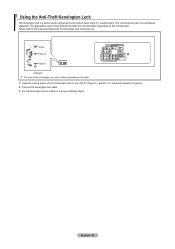Samsung LNT4042HX Support Question
Find answers below for this question about Samsung LNT4042HX - 40" LCD TV.Need a Samsung LNT4042HX manual? We have 1 online manual for this item!
Question posted by dab9br on July 10th, 2014
How To Set Sound On A Lnt4042hx/xaa Hdtv
The person who posted this question about this Samsung product did not include a detailed explanation. Please use the "Request More Information" button to the right if more details would help you to answer this question.
Current Answers
Related Samsung LNT4042HX Manual Pages
Samsung Knowledge Base Results
We have determined that the information below may contain an answer to this question. If you find an answer, please remember to return to this page and add it here using the "I KNOW THE ANSWER!" button above. It's that easy to earn points!-
General Support
... are resting against the back panel, reposition them so that altitude, it when the volume on the screen. If you can hear it will buzz very loudly. The buzzing sound your Plasma TV is normal. If your plasma TV makes is buzzing loudly, follow these steps: Set the volume of the TV. If you do not... -
General Support
... that is being broadcast in the 16:9 format. HDTV channels broadcast most of several other sizes. If you are watching. Related Articles Are LCD TV's Subject To Screen Burn In? Note 2 : Even though ...time in the widescreen (16:9) format, use 4:3. Note 3: If your TV does not retain the picture size you set for more than thirty minutes, for viewing depends on the format of ... -
General Support
...set to Off Press the [EXIT] button on the TV's rear panel, then it is recommended that signal is input to leave the menu. Series 6 LCD TV (LN40A650A1F) goes to select Auto Volume , then press the [ENTER] button. Multi-Track Sound (MTS) The TV... the remote to the noises you for SAP or Mono, that your 40" Please follow these instructions to Stereo SRS TruSurround XT™ SRS...
Similar Questions
What Is This Tv Worth In Good Used Condition? Samsung Ln40a330 - 40' Lcd Tv
What is this tv worth in good used condition? Samsung LN40A330 - 40" LCD TV
What is this tv worth in good used condition? Samsung LN40A330 - 40" LCD TV
(Posted by angelstrybos 3 years ago)
Is This A Hd Ready Tv
Is the samsung, LN-T4042H an HD ready tv for Direct TV, or do I need to get the HD converter from Di...
Is the samsung, LN-T4042H an HD ready tv for Direct TV, or do I need to get the HD converter from Di...
(Posted by mmgravbabe 9 years ago)
Sound From Bluray
All of sudden my tv does not play sound from Bluray or computer (picture only). It plays just fine w...
All of sudden my tv does not play sound from Bluray or computer (picture only). It plays just fine w...
(Posted by rkawata 10 years ago)
Firmware For Lnt4042hx/xca
im looking for the newest firware for my samsung LNT4042HX/XCA tv..my tv turns off and on and after ...
im looking for the newest firware for my samsung LNT4042HX/XCA tv..my tv turns off and on and after ...
(Posted by redbone733 11 years ago)
I Have Samsung Ln40a530p1f 40' Lcd Tv. Last Week It Started Turning On And Off
I have Samsung LN40A530P1F 40 LCD TV. Last week it started turning on and off on its own. Tried unpl...
I have Samsung LN40A530P1F 40 LCD TV. Last week it started turning on and off on its own. Tried unpl...
(Posted by goodney 12 years ago)