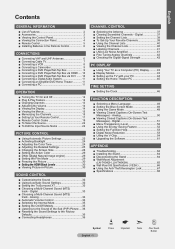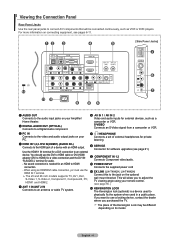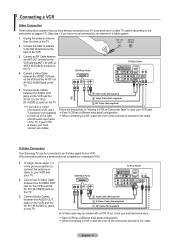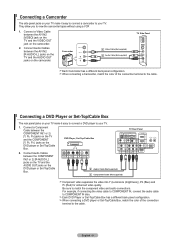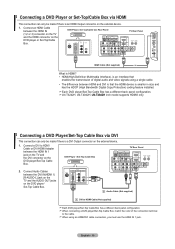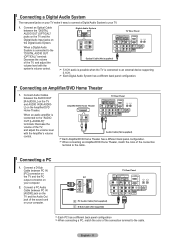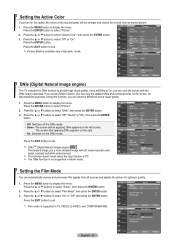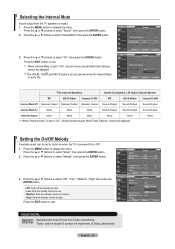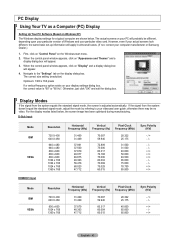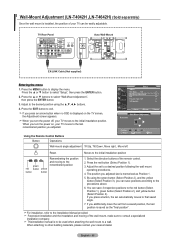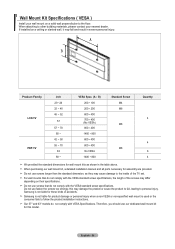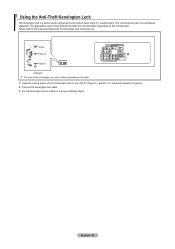Samsung LNT4042HX Support Question
Find answers below for this question about Samsung LNT4042HX - 40" LCD TV.Need a Samsung LNT4042HX manual? We have 1 online manual for this item!
Question posted by sebastianbonnin on January 12th, 2015
Do Display Lnt4042hx Has An Optical Input/output
Current Answers
Answer #1: Posted by BusterDoogen on January 12th, 2015 8:56 AM
I hope this is helpful to you!
Please respond to my effort to provide you with the best possible solution by using the "Acceptable Solution" and/or the "Helpful" buttons when the answer has proven to be helpful. Please feel free to submit further info for your question, if a solution was not provided. I appreciate the opportunity to serve you!
Related Samsung LNT4042HX Manual Pages
Samsung Knowledge Base Results
We have determined that the information below may contain an answer to this question. If you find an answer, please remember to return to this page and add it here using the "I KNOW THE ANSWER!" button above. It's that easy to earn points!-
General Support
Most computers have a DVI-D output jack. Samsung LCD and DLP TVs are also compatible with more than one HDMI input jack (for your LCD TV should be listed in the lower right of your Samsung TV. Macs your Samsung LCD or DLP TV to the HDMI out jack on your PC's DVI video output. If you have a 2008 Samsung... -
General Support
...-D cable. other , connect the Audio Out jack on your laptop. Press the Source button on your remote or on the front panel of the inputs you use have a 2007 Samsung DLP, LCD, or Plasma TV with more than one end and two RCA jacks on the other , connect the audio cable from your... -
General Support
...of your TV broadcasts. ... on your TV's two-...MTS) The TV transmissions...your TV's MTS...40" approximates a surround sound experience through the ANT IN jack on the TV's rear panel, then it could inadvertently lead to your TV. To disable this is enabled, it is recommended that your TV, is input... type of your TV ready, as well...amp; Series 6 LCD TV (LN40A650A1F) goes to...
Similar Questions
I have add a sound bar to my tv and use an optical câble but no sound
What is this tv worth in good used condition? Samsung LN40A330 - 40" LCD TV
Does my Samsung LNT4042HX support ARC
im looking for the newest firware for my samsung LNT4042HX/XCA tv..my tv turns off and on and after ...
I have Samsung LN40A530P1F 40 LCD TV. Last week it started turning on and off on its own. Tried unpl...