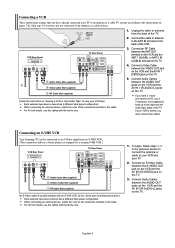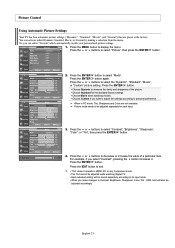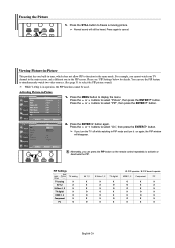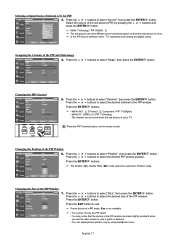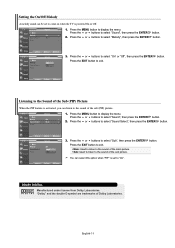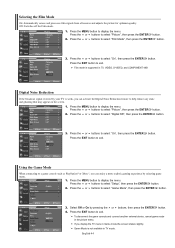Samsung LNS3241D Support Question
Find answers below for this question about Samsung LNS3241D - 32" LCD TV.Need a Samsung LNS3241D manual? We have 2 online manuals for this item!
Question posted by Anonymous-30124 on June 4th, 2011
Tv Has No Picture . I Hear Jingle And Red Lighton Tv Comes On But No Picture
The person who posted this question about this Samsung product did not include a detailed explanation. Please use the "Request More Information" button to the right if more details would help you to answer this question.
Current Answers
Related Samsung LNS3241D Manual Pages
Samsung Knowledge Base Results
We have determined that the information below may contain an answer to this question. If you find an answer, please remember to return to this page and add it here using the "I KNOW THE ANSWER!" button above. It's that easy to earn points!-
General Support
... access the JustScan function through LN-T LCD TVs. The table below lists the Samsung 2008 LCD TVs by series and identifies JustScan availability by pressing the P.Size button on the Picture Menu in . You can access the JustScan function through the Size selection on your TV. 2008 Models (LNxx A All 2008 LN Samsung LCD TVs have a JustScan function built in... -
General Support
...VESA Compatible LCD TVs 2009 LNxxB Series LCD TVs LNxxB series VESA wall mount specifications are below : Model Number VESA Mount Size LN-S1951W 100mm x 100mm LN-S1952W LN-S2338W 200mm x 100mm LN-S2352W LN-S2641D LN-S2651D LN-S2652D LN-S2738D LN-S3238D 200mm x 200mm LN-S3241D LN-S3251D LN-S3252D LN-S4051D LN-S4052D LN-S4092D LN-S4095D LN-S4096D LN-S4692D 600mm x 400mm LN-S4695D LN-S4696D LN-S5797D... -
General Support
...conventional backlight LCD TVs. It auto-controls the picture, adjusting fast moving images and eliminating the blurs that are common on LED backlight LCD TVs. Auto Motion...LCD TVs Offer Auto Motion Plus (120 Hz)? The following Samsung LCD TVs have Auto Motion Plus: LN-T4071F LN-T4671F LN-T5271F The following Samsung LCD TVs have LED Motion Plus: LN-T4081F LN-T4681F LN-T5281F LN...
Similar Questions
How Much Is A Used Samsung Lnt3232h 32' Lcd Tv. Res-1366 X 768 - 2x Hdmi
none
none
(Posted by macspeed123 2 years ago)
Having Trouble Programming Any Universal Remote To Samsung Tv Model Ln-s3241d
what are the correct codes to try please
what are the correct codes to try please
(Posted by Anonymous-165994 4 years ago)
Our Smart Tv Sound Is Okay Bugt We Have No Picture It's Only 2 Yr.old,we Have Un
gged it and turned it back on nothing working only sound need help fast.
gged it and turned it back on nothing working only sound need help fast.
(Posted by angieshipley 7 years ago)
Samsung Flat Screen
Model no. LN-S3241D Has picture but no sound!
Model no. LN-S3241D Has picture but no sound!
(Posted by papavonschoen 9 years ago)
Will Not Turn On, Red Power Light Come On ??
replaced power board already no luck
replaced power board already no luck
(Posted by chbel23 12 years ago)