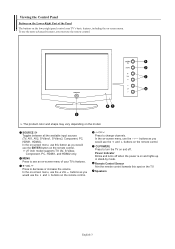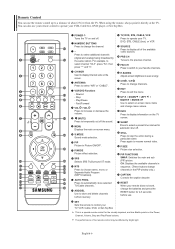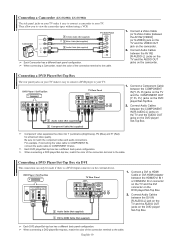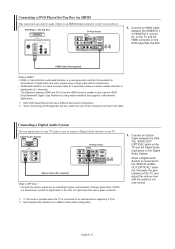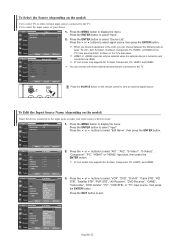Samsung LN-S3238D Support Question
Find answers below for this question about Samsung LN-S3238D - 32" LCD TV.Need a Samsung LN-S3238D manual? We have 2 online manuals for this item!
Question posted by Anonymous-107617 on April 13th, 2013
I Need A Screen For My Plasma 32 Inch
The person who posted this question about this Samsung product did not include a detailed explanation. Please use the "Request More Information" button to the right if more details would help you to answer this question.
Current Answers
Answer #1: Posted by TommyKervz on April 13th, 2013 10:15 PM
Greetings - The 4 out of 4 says that it costs more to replace a bad tv plasma panel that to replace the whole TV unit. I hope the helps to some extent.
Related Samsung LN-S3238D Manual Pages
Samsung Knowledge Base Results
We have determined that the information below may contain an answer to this question. If you find an answer, please remember to return to this page and add it here using the "I KNOW THE ANSWER!" button above. It's that easy to earn points!-
General Support
... the your computers audio to the DVI audio input on the TV. 2008 LNxxA you have a 2008 LCD TV and it has multiple HDMI inputs you can use the HDMI 2 as an HDMI/DVI input. 2007 LN-T If you have a 2007 Samsung LCD TV you can use the HDMI 1 input jack to connect to your... -
General Support
... a 1080p video signal through the PC input. *with the exception of any model under 32 inches and the LN32B540 2008 A For the 2008 LCD TVs, all LN-T series Samsung LCD TVs accept a 1080 i (interlaced) television signal. 2006 LN-S For the 2006 LN-S series LCD TVs, only those TVs with 95 or 96 as the last two digits of their model number ... -
General Support
... sure before you need to attach the wall mount to the TV and the wall mount to the right Note 1 : 57 inch Samsung LCD TVs are included with the wall mount. To find VESA mount vendors, type VESA mount into your TV. Purchasing VESA Mounts You can use a ruler with the manufacturer of the screen, and then...
Similar Questions
How Much Is A Used Samsung Lnt3232h 32' Lcd Tv. Res-1366 X 768 - 2x Hdmi
none
none
(Posted by macspeed123 1 year ago)
My Samsung Ln-s3238d Tv Has Sound But No Picture
my tv turns on but their is no picture only sound what can be wrong with it.
my tv turns on but their is no picture only sound what can be wrong with it.
(Posted by Anonymous-162118 7 years ago)
Samsung Ln32a650 - 32' Lcd Tv
I Found This Tv For $350. Is This A Good Price????
I Found This Tv For $350. Is This A Good Price????
(Posted by ELGUAPO916 11 years ago)
Replacement Screen
Do you know where I can find a replacement screen for this tv?
Do you know where I can find a replacement screen for this tv?
(Posted by kikibaby 12 years ago)
Need A Screen
can you tell me if there are other models that use the same screen. i'm looking for a used screen. t...
can you tell me if there are other models that use the same screen. i'm looking for a used screen. t...
(Posted by allis321 12 years ago)