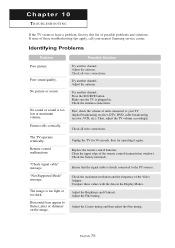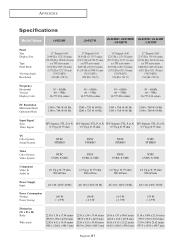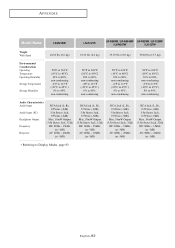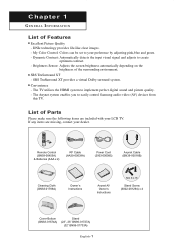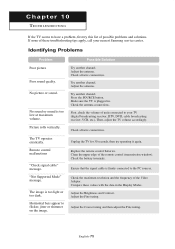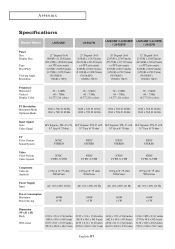Samsung LN-R328W Support Question
Find answers below for this question about Samsung LN-R328W - 32" LCD TV.Need a Samsung LN-R328W manual? We have 6 online manuals for this item!
Question posted by mohitrsehgal on September 29th, 2011
Samsung Lnr328wx/xaa Pixaled Lines .. Growing Everyday
I have pixaled lines stationary at a fixed place .. growing evryday horizontally. About 30% of the TV is full. Picture works, but blocked by the lines some places.
Current Answers
Related Samsung LN-R328W Manual Pages
Samsung Knowledge Base Results
We have determined that the information below may contain an answer to this question. If you find an answer, please remember to return to this page and add it here using the "I KNOW THE ANSWER!" button above. It's that easy to earn points!-
General Support
...The optimum refresh rate for a Mac as long as a computer monitor for all Samsung LCD TVs is 60 Hz. Samsung LCD TVs will work with the iMac (Intel Core Duo), the MacBook, and the 12 inch PowerBook G4,&... adapter to connect the computer to the download center. Are Samsung LCD TVs That Can Be Used As Computer Monitors Mac Compatible? Your TV has a D-Sub 15 pin (PC In or RGB), DVI, or HDMI... -
General Support
To get a copy of these LCD or Plasma model TVs, and have the model number and serial number of your TV on the back or side panel of your computer or have a USB flash drive containing the firmware update shipped to 1010 LN-T4053HX/XAA If you have : An internet connection and an e-mail address... -
General Support
... LN-T Series LCD Has The Tearing Problem. This problem can fix the problem by getting the firmware in your TV set to the middle of the models listed above, and your TV has the tearing problem, you have one of the picture (see the illustration below). The LCD TV tearing problem is actually a distorting wave or white line that...
Similar Questions
How Much Is A Used Samsung Lnt3232h 32' Lcd Tv. Res-1366 X 768 - 2x Hdmi
none
none
(Posted by macspeed123 2 years ago)
I Have A Samsung Ln40c500 Lcd Tv. Picture Works Find But I Have No Sound.
i have a samsung ln40c500. The picture works fine but there is no sound when the hdmi is in use. Rca...
i have a samsung ln40c500. The picture works fine but there is no sound when the hdmi is in use. Rca...
(Posted by Trungdinh228 7 years ago)
Samsung Ln-r328w - 32' Lcd TvReplacement Screen
hi, I really need a screen for my TV Samsung LN-R328W - 32" LCD TV. Please tell where?hi,I need a...
hi, I really need a screen for my TV Samsung LN-R328W - 32" LCD TV. Please tell where?hi,I need a...
(Posted by walterjlouis 11 years ago)
Replacement Base Or Pedestal.
I need a replacewment base for my 32" Samsung model code LN R328wx/xaa lcd tv. How can I order one a...
I need a replacewment base for my 32" Samsung model code LN R328wx/xaa lcd tv. How can I order one a...
(Posted by ranchj3 12 years ago)
Samsung Lnr328wx/xaa Screen Problems
TV shows various colours with grid matrix making it very difficult to few images on screen. Note: I ...
TV shows various colours with grid matrix making it very difficult to few images on screen. Note: I ...
(Posted by kjeusa1 12 years ago)