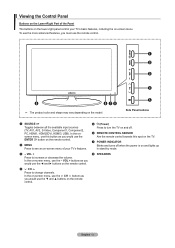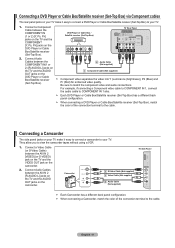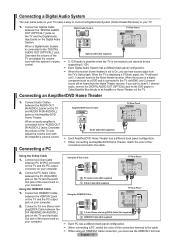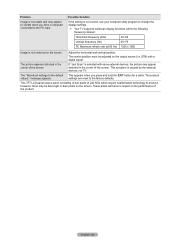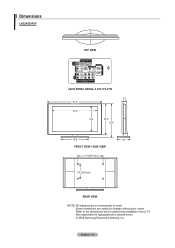Samsung LN52A550P3FXZA Support Question
Find answers below for this question about Samsung LN52A550P3FXZA.Need a Samsung LN52A550P3FXZA manual? We have 1 online manual for this item!
Question posted by hesjfy on July 13th, 2014
Ln52a550p3fxza How Old
The person who posted this question about this Samsung product did not include a detailed explanation. Please use the "Request More Information" button to the right if more details would help you to answer this question.
Current Answers
Related Samsung LN52A550P3FXZA Manual Pages
Samsung Knowledge Base Results
We have determined that the information below may contain an answer to this question. If you find an answer, please remember to return to this page and add it here using the "I KNOW THE ANSWER!" button above. It's that easy to earn points!-
General Support
...the HL-T7288S which have your computer connected to view your manual on your remote or on its back panel. That is, a cable with a min-stereo plug on the other , connect the audio cable from...resolution your TV and computer are using the D-sub 15 pin jack, follow these steps: With your old monitor still attached, boot up your computer's DVI video output jack. HLR and HLS Series ... -
General Support
...HIRSCH 031 563-8964 086-5189954 Charmaine Moodley 5 Royal Palm Avenue,Umgeni Business Park,Durban JTV TELEVISION 039 695-1551 039 695-0012 Mark Harlen C/O Main South Coast,Umtwetweni (PORT SHEPSTONE) POWERTECH...873-6292 Francois Muller 36 Market Street, George,6530 KEVIN'S TV & Lechwe Ave, Corporate Park,Old Pretoria Rd, Midrand. (PE) 041 374-9101 041 374-9102 Warren Hammer Ascot Office Park, ... -
How To Change The Lamp In Your DLP TV SAMSUNG
... Pull the assembly out of the assembly housing. : Do not touch the glass part of children. Do not place the old lamp near flammable objects or within the reach of the old lamp with your bare hands. How To Clean Fingerprints And Other Greasy Smudges Off Of Your TV Screen Do no...
Similar Questions
Value Of Ln52a550p3fxza
Had TV for 3 years. Minimal use and Absolutely No Problems. I paid around 1800.00 for it. I Love th...
Had TV for 3 years. Minimal use and Absolutely No Problems. I paid around 1800.00 for it. I Love th...
(Posted by rowlandsdav 11 years ago)
Samsung Flat Panel Turns Off And On Randomly
(Posted by woody7 11 years ago)
I Have The Samsung Ln32c540f2d Flat Screen Television. What Is The Vesa System
What is the vesa system that the Samsung LN32C540F2D uses? I want to buy a wall mount for it.
What is the vesa system that the Samsung LN32C540F2D uses? I want to buy a wall mount for it.
(Posted by sendme2cali 12 years ago)