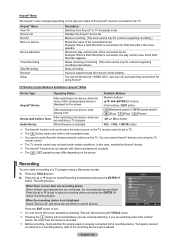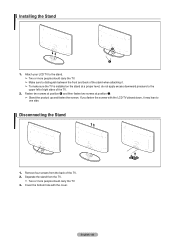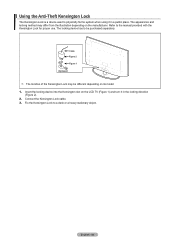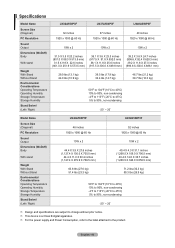Samsung LN52A550P3FXZA Support Question
Find answers below for this question about Samsung LN52A550P3FXZA.Need a Samsung LN52A550P3FXZA manual? We have 1 online manual for this item!
Question posted by xeroMRMA on June 27th, 2014
Ln52a550p3fxza Manual On How To Attach The Base
The person who posted this question about this Samsung product did not include a detailed explanation. Please use the "Request More Information" button to the right if more details would help you to answer this question.
Current Answers
Related Samsung LN52A550P3FXZA Manual Pages
Samsung Knowledge Base Results
We have determined that the information below may contain an answer to this question. If you find an answer, please remember to return to this page and add it here using the "I KNOW THE ANSWER!" button above. It's that easy to earn points!-
General Support
...85 (± 5°C) See The HKT100BDE Bluetooth Handsfree Car Kit Manual Attached (This file is in PDF format and requires Adobe Acrobat Reader...manual. The red wire has an in Remote Controller to provide the user with your mobile phone to install the mounting bracket. When the call log searching is connected, "Talking" there is a handsfree car kit developed based... -
General Support
...charge the battery before the certification/registration number only signifies that registration was performed based on the unit, whether in red 5 tones every 20 seconds The battery... single tone The indicator light flashes while the power is on (see the WEP410 User Manual attached. For more information on the WEP410 Bluetooth Headset, For General Bluetooth Information and ... -
General Support
..., Headset, Travel Charger, extra ear tips, and user guide. WEP410 - General Accessory Wear the SAMSUNG WEP410 Bluetooth headset and keep communicating. see the WEP410 User Manual attached. For additional General FAQs Frequently Asked Questions How Do I Set The WEP410 To Discoverable Mode? Compatible with SAMSUNG and other non...
Similar Questions
Value Of Ln52a550p3fxza
Had TV for 3 years. Minimal use and Absolutely No Problems. I paid around 1800.00 for it. I Love th...
Had TV for 3 years. Minimal use and Absolutely No Problems. I paid around 1800.00 for it. I Love th...
(Posted by rowlandsdav 11 years ago)
What Are The Size Of The Screws Used To Attach Base To Tv
(Posted by mwbrennan 11 years ago)
I Have The Samsung Ln32c540f2d Flat Screen Television. What Is The Vesa System
What is the vesa system that the Samsung LN32C540F2D uses? I want to buy a wall mount for it.
What is the vesa system that the Samsung LN32C540F2D uses? I want to buy a wall mount for it.
(Posted by sendme2cali 12 years ago)