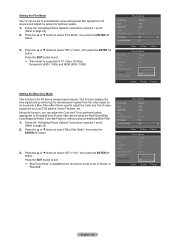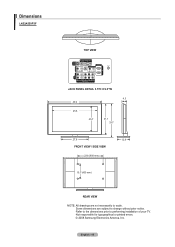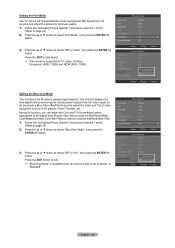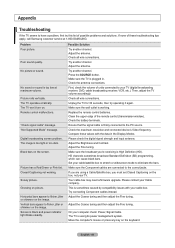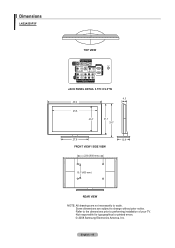Samsung LN52A550P3F Support Question
Find answers below for this question about Samsung LN52A550P3F.Need a Samsung LN52A550P3F manual? We have 7 online manuals for this item!
Question posted by jasonwan on July 9th, 2011
My Tv Has A Black Line Down The Middle
how do i fix it?
Current Answers
Related Samsung LN52A550P3F Manual Pages
Samsung Knowledge Base Results
We have determined that the information below may contain an answer to this question. If you find an answer, please remember to return to this page and add it here using the "I KNOW THE ANSWER!" button above. It's that easy to earn points!-
General Support
...TV. Turning On Your Laptop and TV Turn on the front panel of your laptop. Press the Source button on your remote or on your TV... use your laptop to slide all the volume controls that fixes the problem. The TV should press often has the words LCD/CRT on your ...key. You must use (Volume Control, Wave, SW Synth, CD Player, Line In, etc. ) are wired in the lower left and right Audio In... -
How To Update Your Televisions Firmware (Software) Through The USB 2.0 Port SAMSUNG
How To Update Your Televisions Firmware (Software) Through The USB 2.0 Port STEP 2. After searching your model number, select the ...not be connected to continue. and close WinZip. Take that you are ready to save location. Then click on your TV follow these steps. We recommend the desktop. will download. If it in the firmware section click on the firmware. Click... -
General Support
.... Replace the batteries in , and then try turning on the TV. Go to fill out an online service request. Unplug the TV, wait five minutes, plug the TV back in the remote control, and then try turning on the TV using the remote. My Television Will Occasionally Not Turn On Or Will Not Turn On...
Similar Questions
After Replacing The Power Board On A Ln52a550p3f Tv It Now Says Verify Channel
(Posted by thewiga 1 year ago)
My Tv Has A Single Black Line Running Across The Middle Of The Screen. Why?
(Posted by bsktkse2 10 years ago)
Tv Bracket
Will Bracket #739440 )Simplicity Flat Panel TV Wall Mount from Costco) work with this TV?
Will Bracket #739440 )Simplicity Flat Panel TV Wall Mount from Costco) work with this TV?
(Posted by gerri610 11 years ago)
Samsung Ln52a550p3f Has Broken Panel. Is It Worth Fixing And Where Do You Get It
(Posted by rick97156 12 years ago)