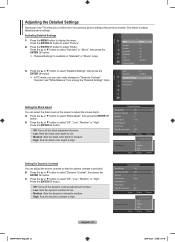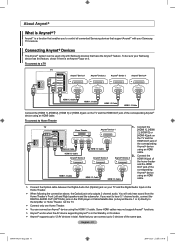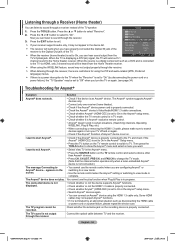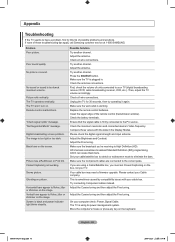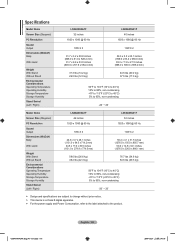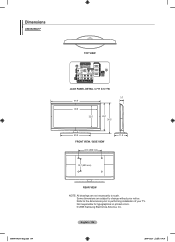Samsung LN46A650 Support Question
Find answers below for this question about Samsung LN46A650 - 46" LCD TV.Need a Samsung LN46A650 manual? We have 6 online manuals for this item!
Question posted by garrylm669 on April 12th, 2012
I Want To Update My Samsung Tv Model # Ln46a650a1f.
my tv has never been updated since I bought it 2 years ago. It will not play movies from my lap top, says it doesn't support that mode. ( file )... I know it can be updated and it will play what I want. please help me, I have a usb stick and I need to get this fixed ASAP, thanks
Garry
Current Answers
Related Samsung LN46A650 Manual Pages
Samsung Knowledge Base Results
We have determined that the information below may contain an answer to this question. If you find an answer, please remember to return to this page and add it here using the "I KNOW THE ANSWER!" button above. It's that easy to earn points!-
General Support
...want to the LAN terminal on the remote control. When the language selection screen appears, select your language by following models...needs to be connected to your television and your player. Important: To make changes. state for updating your TV needs to make network settings. You will turn black momentarily. The update...is no disc in Stop mode, press the MENU button.... -
General Support
here to the appropriate auxiliary input for Blu-ray viewing. TV needs to be tuned to view How To Update The Firmware - Please delete the file and download the correct USB firmware update. update begins. Remove the USB Flash drive from your flash drive so your model number in the field and click [Search]. [Click] firmware tab and locate the... -
General Support
... It helps you ... Saver SAMSUNG Air Conditioners can save on your body's natural needs. In fact, you ever woken up in India. The ...Rating 1 EER(Btu/W) 2.46 1,950 Air Cleaning System Anti Bacteria Filter Operating Mode Temperature Control Timer (on the grill can say goodbye to prevent the ... face such problems anymore thanks to durable materials and a new welding method. UTR plus...
Similar Questions
Samsung 46' Lcd 2008; Red Light Blinking....
Hi. According to the manual, the black screen and blinking-every-two-seconds power indicator light s...
Hi. According to the manual, the black screen and blinking-every-two-seconds power indicator light s...
(Posted by buzzurlyps 2 years ago)
Trying To Connect Ipad To Tv. Not Supported Mode
I had connected my iPad to my tv earlier and it worked. Now it is saying "not supported mode".
I had connected my iPad to my tv earlier and it worked. Now it is saying "not supported mode".
(Posted by notes2lo 3 years ago)
Need A Parts List For A Samsung 46' Lcd Tv Model: Ln46c630k1f
Need to replace the IR sensor board.
Need to replace the IR sensor board.
(Posted by dnorman8816 10 years ago)
I Need An Owners Manual For Samsung Tv Hlr5667wx/xaa
(Posted by bacliett 12 years ago)
Samsung Lcd Tv (la371a450c1)
Since y'day the screen goes white when powered on, though the channels & sound are working. (images ...
Since y'day the screen goes white when powered on, though the channels & sound are working. (images ...
(Posted by srihemchand 12 years ago)