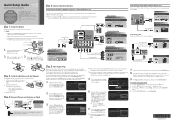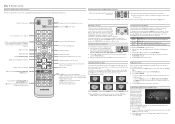Samsung LN40C530F1H Support Question
Find answers below for this question about Samsung LN40C530F1H.Need a Samsung LN40C530F1H manual? We have 1 online manual for this item!
Question posted by mizzbrown2002 on October 9th, 2013
How Do I Block Restricted Calls On My Samsung Prevaill 2
The person who posted this question about this Samsung product did not include a detailed explanation. Please use the "Request More Information" button to the right if more details would help you to answer this question.
Current Answers
Answer #1: Posted by TommyKervz on October 9th, 2013 1:07 AM
Greetings. Download and use Call Restrict from the link below. You can also search for the same app (Call Restrict) from Google play Store.
http://www.appszoom.com/android_applications/block+restricted+calls
Related Samsung LN40C530F1H Manual Pages
Samsung Knowledge Base Results
We have determined that the information below may contain an answer to this question. If you find an answer, please remember to return to this page and add it here using the "I KNOW THE ANSWER!" button above. It's that easy to earn points!-
General Support
...From My SPH-m510? How Do I Use Voice Recordings As Ringtones On My SPH-m510? How Do I Restrict Calls Being Made From My SPH-m510? How Do I Configure The Keypad Light On My SPH-m510 To Stay ... Card How Do I Create Or Delete A Contact On My SPH-m510? How Do I Make A 3-Way Call, Or Conference Call On My Phone? Can The Dialing Font Size Be Changed On My SPH-m510? How Do I Add ... -
General Support
... 3.8.2.3 Reminder 3.8.2.4 Alert On Call 3.8.3 Auto View 3.8.4 Auto Erase 3.8.5 Auto Play 3.8.6 Block/Unblock 3.8.6.1 Block 3.8.6.2 Unblock 3.8.6.3 View Blocked List 3.8.7 Quick Text 3.8.8 ...Emergency # 7.5.4 Voice Privacy 7.5.5 Restriction 7.5.5.1 Outgoing Call 7.5.5.2 Incoming Call 7.5.5.3 Contacts 7.5.6 Erase Memory 7.5.7 Reset Phone 7.6 Call Options 7.6.1 Call Answer 7.6.2 Auto Answer 7.6.3 Auto... -
General Support
To permit or block incoming or outgoing calls follow the steps below: From the Today screen, press the Start key or tap on Start , located ..., located at the bottom Tap on Call Barring to highlight it Tap on Get Settings Tap on the Block Incoming Calls drop down arrow then tap on one of the following: All Calls When Roaming Off Tap on the Block Outgoing Calls drop down arrow then tap on one...
Similar Questions
How Do I Stop My Samsung Galaxy Centura From Uploading And Blocking Phone
uploading blocks use of phone
uploading blocks use of phone
(Posted by mdumont1313 10 years ago)
Calling Waiting Alert
im using a samsung galaxy pocket.i would wish to be able to recieve notification of an incoming call...
im using a samsung galaxy pocket.i would wish to be able to recieve notification of an incoming call...
(Posted by isabellmaina 10 years ago)
How Do I Turn Straight Talk Off? Can't Scroll. Settings Gone.no In Out Calls.
My samsung galaxy s verizon phone how turn straight talk off. Cant make or receive calls. Signal is ...
My samsung galaxy s verizon phone how turn straight talk off. Cant make or receive calls. Signal is ...
(Posted by nolanmegehee47 11 years ago)
Samsung Flat Panel Turns Off And On Randomly
(Posted by woody7 11 years ago)
I Have The Samsung Ln32c540f2d Flat Screen Television. What Is The Vesa System
What is the vesa system that the Samsung LN32C540F2D uses? I want to buy a wall mount for it.
What is the vesa system that the Samsung LN32C540F2D uses? I want to buy a wall mount for it.
(Posted by sendme2cali 12 years ago)