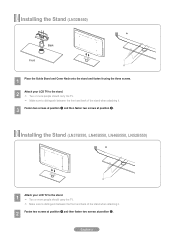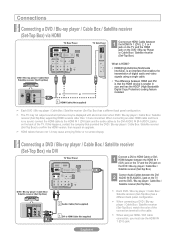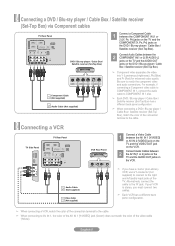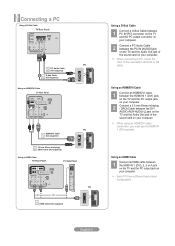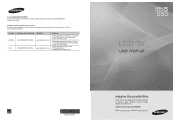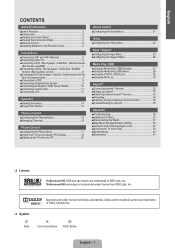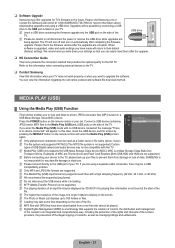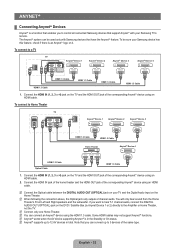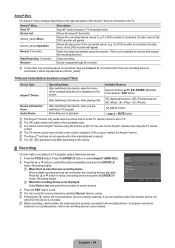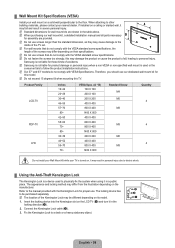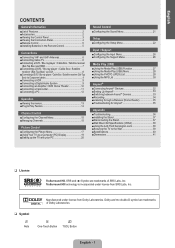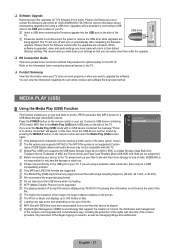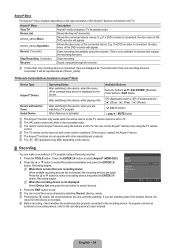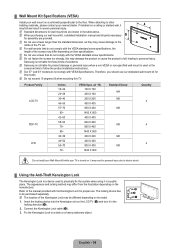Samsung LN40B550 Support Question
Find answers below for this question about Samsung LN40B550 - 40" LCD TV.Need a Samsung LN40B550 manual? We have 5 online manuals for this item!
Question posted by Annettecontreras222 on August 8th, 2017
How Do I Connect My Samsung Ln40b550 To My Galaxy 5
Current Answers
Answer #1: Posted by waelsaidani1 on August 8th, 2017 4:06 AM
1. Connect the micro USB port attached to the adaptor to your device.
2. Connect a power supply to the adaptor (you can use a USB port or plug)
3. Connect the HDMI cable to your OTG or MHL Adaptor
4. Connect the HDMI cable to the HDMI connection at the back of your TV
5. Turn on your TV and select the channel that the HDMI cable is plugged into.
You can find this by pressing Source on your remote. This will bring up the different types of input channels. Select the HDMI channel you connected the cable to (you may have more than one HDMI connection with HDMI1, HDMI2 etc).
Related Samsung LN40B550 Manual Pages
Samsung Knowledge Base Results
We have determined that the information below may contain an answer to this question. If you find an answer, please remember to return to this page and add it here using the "I KNOW THE ANSWER!" button above. It's that easy to earn points!-
General Support
... example of how you control up to twelve Samsung devices with your Samsung TV remote, with Samsung devices that lets you control a Samsung TV and two other Samsung Audio Visual devices through HDMI 1.3 jacks and lets you could connect a group of the article below . Anynet+ can only be sure a Samsung device has... -
General Support
... about by clicking the drop down list under Product Finder on the left side of Samsung LCD TVs (LN-R, LN-S, etc.) have HDMI connections, none have HDMI-CEC (HDMI - Which Samsung LCD TVs Have The HDMI 1.3 Interface? 2009 LNxx B Series Models All 2009 model LCD TVs are 61, 65, 66, 69, 71, or 81 (for example, LN-T40 71 F or LN... -
General Support
...on the TV's rear panel, then it is through a different type of connection, such as Composite AV, Component, HDMI, etc... portion of your TV broadcasts. Adjusting the Multi-Track Sound (MTS), allows you to your 40" correcting sound...TV's two-speaker audio playback system. SRS TruSurround XT ™ Series 6 LCD TV (LN40A650A1F) goes to Off Press the [EXIT] button on your TV...
Similar Questions
What is this tv worth in good used condition? Samsung LN40A330 - 40" LCD TV
I can't see videos with my pendrive in the TV. Only just read music and photos.
Hi there, I have 40" Samsung LCD tv Model No LN40D550 : The question is, How to switch on TV using t...
I have Samsung LN40A530P1F 40 LCD TV. Last week it started turning on and off on its own. Tried unpl...
SIMPLE STEP BY STEP INSTRUCTIONS